Now that Android smartphones are more powerful than ever, most of us carry video cameras capable of recording videos in 1080p or 4K resolution everywhere we go. You can even connect android smartphones to portable mini projectors for a more opulent viewing experience. These devices can even run video editing apps to enhance your footage further. Although they don’t have the hardware to replicate experiences in desktop video editing software, they can perform basic stuff well enough.
We’ve hand-picked the five best video editing apps for Android to help you edit content for social media on the fly. Take note that these video editors are not limited to your mobile phone. You can also install these apps on your Android tablet or Chromebook.
1. KineMaster

Price: Free, with ads (Pro Edition available for $4.99/month or $39.99/year)
Pros: Remarkable features, supports multiple layers of video and multi-track audio
Cons: Free version exports watermarked videos, users reported problems with chroma key compositing and exporting videos, requires a paid subscription for full features and effects
KineMaster is one of the most powerful video editing apps available for Android. It is one of the very few apps that support multiple layers of video, multi-track audio, images, and text. You can easily import media files using drag-and-drop and have frame-by-frame control over the editing process. The only significant downside to KineMaster is that the removal of the watermark and complete access to premium features and effects can only be accessed if you purchase the Pro Edition. Other than that, it is undoubtedly one of the best video editing app for Android.
2. PowerDirector

Price: Free, with in-app purchases (One-time payment of $5.99 to unlock all features)
Pros: Multi-tracking editing and background music support
Cons: Watermarks and ads on the free version
PowerDirector is one of the most advanced video editing apps for Android. It features a simple timeline interface with controls that may take some time to get used to. The app gives you a wide range of video effects, intuitive drag-and-drop controls, slow motion editing, chroma key, and vertical video editing specifically for mobile devices in addition to cropping tools.
A lot of these features are available in the free version. However, upgrading to the full version for a one-time payment of $5.99 allows you to get rid of the watermarks and ads and lets you export your videos in 1080p or 4K rather than 720p resolution.
3. FilmoraGo

Price: Free, with in-app purchases
Pros: Easy to learn, has a wide range of themes, ideal for basic mobile video editing
Cons: Not as feature-packed as other editing apps, unsuitable for comprehensive editing, lacks 4K support, no multi-track editing
FilmoraGo is one of the most popular video editing app for Android among bloggers, Instagram users, and YouTubers. The best part about the app is that it is free without watermarks or paid subscriptions.
With FilmoraGo, you can drag-and-drop clips, add audio, and export a finished video within a few minutes. The wide range of themed filters and effects make your videos look strikingly professional. The app is well-suited for landscape or square footage since it works better when held horizontally. It is also one of the best video editing app for Android without watermark.
4. Adobe Premiere Clip
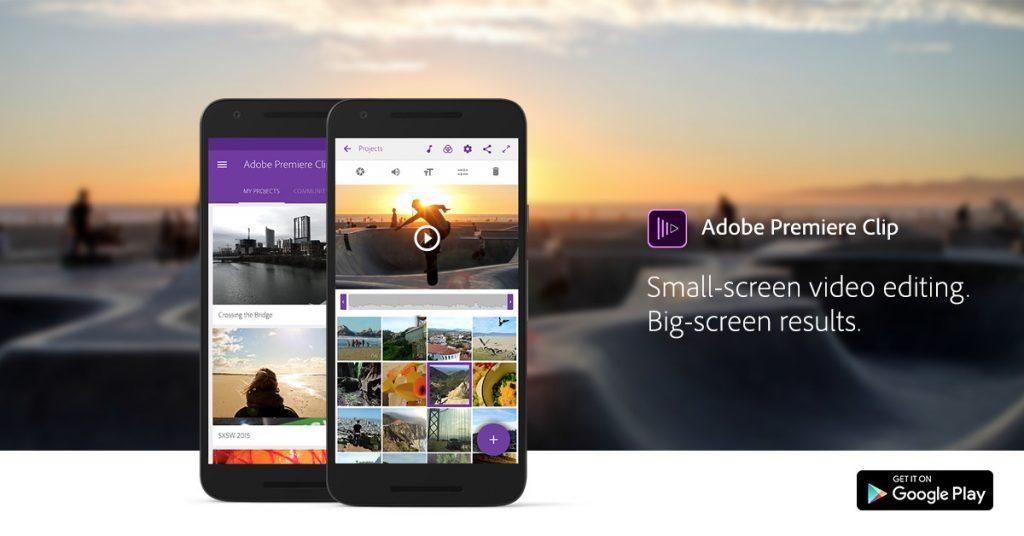
Price: Free
Pros: Completely free and without ads, easy to use, supports Adobe Creative Cloud, syncs with other Adobe apps
Cons: No multi-track editing, lacks a few basic functions like the ability to rotate clips
Adobe Premiere Clip is a relatively simple and lightweight app for putting together photos and video clips on Android devices. What makes it special is the automatic video creation capability. It allows you to create videos with your selection of photos and clips automatically. If you’d rather edit them manually, the app also lets you cut, trim, add transitions, music, filters, effects, and more on your videos. Additionally, Adobe Premiere Clip is free and does not display any ads, making it one of the best free video editing app for an Android phone.
5. Vivavideo

Price: Free, with ads and in-app purchases (One-time payment of $3 for Pro Version)
Pros: Comes with a wide variety of collage templates and themes, built-in slow-motion editor, active user base
Cons: Watermark with the free version, excessive ads and in-app purchases, users have reported glitches
Vivavideo is one of the most well-known video editing apps for Android with over 200 million users worldwide. It lets you choose from hundreds of effects like stickers and filters to animated clips and subtitles. The app also has a built-in slow motion video maker. It is designed to help you produce impressive-looking videos straight from your Android devices. You can remove the watermark and time limit on the free version of Vivavideo by purchasing the Pro Version for $3.
Final Words
Whether you want to improve your posts and stories for social media or editing clips for work, you can surely benefit from one of these video editing apps for Android. Which of these apps are you looking forward to trying out first? Let us know in the comments section!



![Nova Launcher Prime is on Sale for just $0.99 or Rs.10 [Deal- 2019] Nova-Launcher-Prime-is-on-Sale-2018](https://thetechgears.com/wp-content/uploads/2018/12/Nova-Launcher-Prime-is-on-Sale-2018-100x70.jpg)











![15+ Best and Must-Have Software for your New PC [2020] 15-Best-and-Must-Have-Software-for-your-New-PC-2020-Edtion](https://thetechgears.com/wp-content/uploads/2019/12/15-Best-and-Must-Have-Software-for-your-New-PC-2020-Edtion-100x70.jpg)
