Not impressed with the newest Yahoomail interface? then revert back to the old. It seems some of the users feel uncomfortable with the fixed width preview pane which needs horizontal scrolling for wider newsletters. Moreover the new interface seems to be less responsive. Follow the quick steps to get back the old Yahoo Mail interface
Here are two options, the first one is to switch back entirely to the old version and the second option is to stay with the current version but switch off the preview pane alone
Switch back completely to the old interface
1. Click the “Gear Icon” on top right, select “Settings”
2. Under “Viewing email” tab and under “Mail Version” select “Basic” and click “Save”
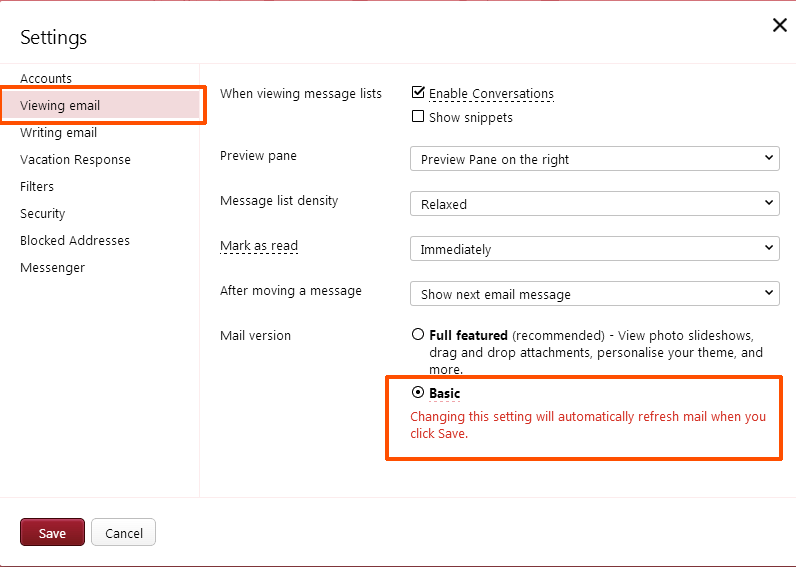
Switch off the Preview pane alone
You can stay with the new version, but switch off the “Preview pane” to make more room for wider newsletters
1. Click the “Gear Icon” on top right, select “Settings”
2. Under “Viewing email” tab and under “Preview Pane” select “None” and click “Save”
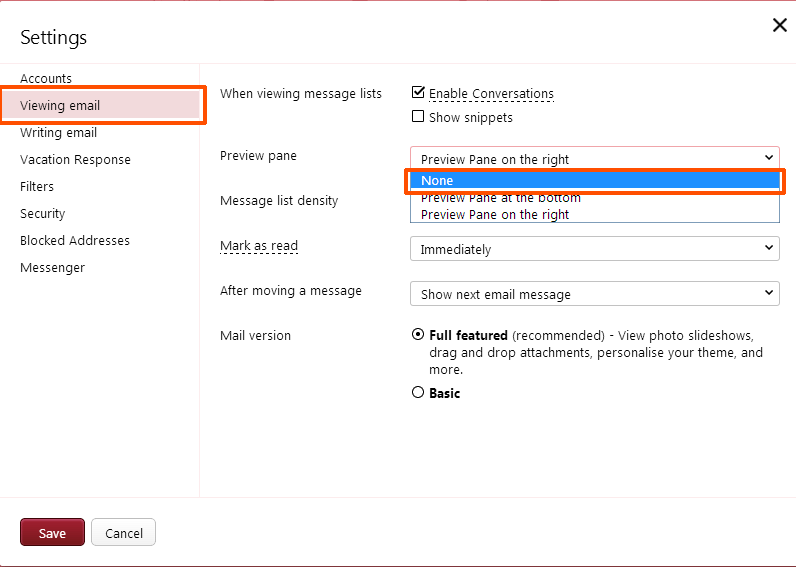

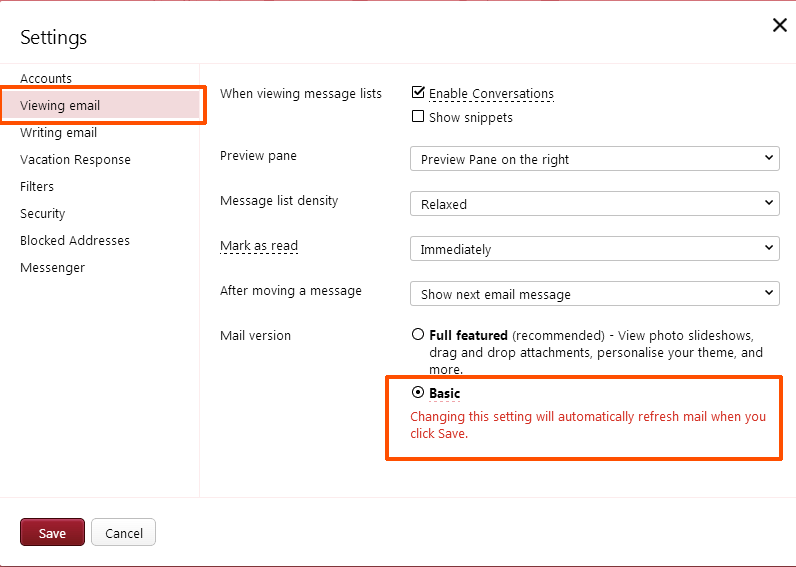




![15+ Best and Must-Have Software for your New PC [2020] 15-Best-and-Must-Have-Software-for-your-New-PC-2020-Edtion](https://thetechgears.com/wp-content/uploads/2019/12/15-Best-and-Must-Have-Software-for-your-New-PC-2020-Edtion-324x160.jpg)


![15+ Best and Must-Have Software for your New PC [2020] 15-Best-and-Must-Have-Software-for-your-New-PC-2020-Edtion](https://thetechgears.com/wp-content/uploads/2019/12/15-Best-and-Must-Have-Software-for-your-New-PC-2020-Edtion-100x70.jpg)

