Hold on! Here’s an updated NEW ARTICLEFind the song that’s stuck in your head with these 4 Music ID AppsSing a song or hold your phone in front of speakers, have fun!
Everyday we come across lots of Music, some seems pleasant and some seems tragically annoying. Well, lets come to the point, If you just remember a small part of the song or at least the tune, its really easy to hunt down to the original music.
Just hum the tune or sing the part of the song you remember and let Midomi do the rest of the search. With a small piece of hint you can track down to the singer, album, lyrics and other song information, and with all these information in hand you can find a download link to download the song.
How to Find a Song with its tune
Step 1
Head on to www.midomi.com, plugin your microphone, click the “Click and Sing or Hum” button, once connected, start singing or humming ( If you are asked to allow Midnomi to access your Microphone, just click “Allow“, also click “Remember“, so that this prompt will not show again for further searches)
Step 2
Sing for at least 10 seconds so that you can get a better result, then click stop, and wow! there’s the magic, you have probably found out the song you were looking for.
How this reverse Song/Music search engine work
If you have a question on how this works Just watch this introduction video
Languages Supported:
Although the list of languages supported not listed, the advanced search drop down hints that the following languages are supported. I tried a song in Tamil and it worked perfectly.
English, Spanish, Chinese, Japanese, Arabic, Bengali, Bulgarian, Catalan, Croatian, Czech, Danish, Dutch, Farsi, Filipino, Finnish, French, German, Greek, Hebrew, Hindi, Hungarian, Icelandic, Italian, Kannada, Korean, Malay, Norwegian, Polish, Portuguese, Punjabi, Romanian, Russian, Slovak, Slovenian, Swedish, Tamil, Telugu, Thai, Turkish, Ukrainian, Vietnamese and Yiddish.
Recommended: 4 awesome Song Identification Apps for Android and iOS

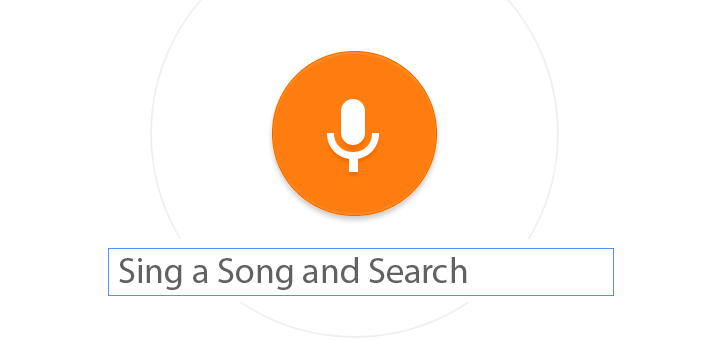
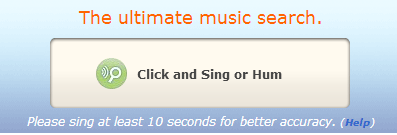
![15+ Best and Must-Have Software for your New PC [2020] 15-Best-and-Must-Have-Software-for-your-New-PC-2020-Edtion](https://thetechgears.com/wp-content/uploads/2019/12/15-Best-and-Must-Have-Software-for-your-New-PC-2020-Edtion-100x70.jpg)








