What does your Talking Tom do on your Android device? well it responds (repeats) to your voice and makes some movement as you touch. So, many of us wonder what if we have our Talking Tom on our PC, well that’s not easy because there is no PC version available from the maker, but wait! here is an alternative, The Talking Parrot.
The Digital Talking Parrot can learn, remember, and repeat what you teach it. You can edit its vocabulary or record words using your system microphone. The program can run as a screensaver or standalone app
Although the Talking parrot does not entirely replace the Tom, its still fun using it on your Windows. Switch on your Microphone, Speak and listen what your Parrot says.
Digital Talking Parrot – Strictly for Fun – Download
The Talking Parrot can run as a screen saver and also as a stand alone application. The smart, cute parrot can learn and remember all what you teach, words, short phrase and it speaks out loud. The Digital Parrot produces some very realistic parrot like sounds, including everyday chattering and some basic words.
Installation, Settings and Features
Download the Digital Talking Parrot, and while you install, you can decline the installation of other extras. After installation you can go to your screen saver settings and turn it on if you wish. Or you can use it as an application.
Running it in Full screen mode gives better experience. You can change the background to put your parrot into different beautiful wild scenery.
Under Speech property you can change the Pitch level, vibrate level and vibrate period.












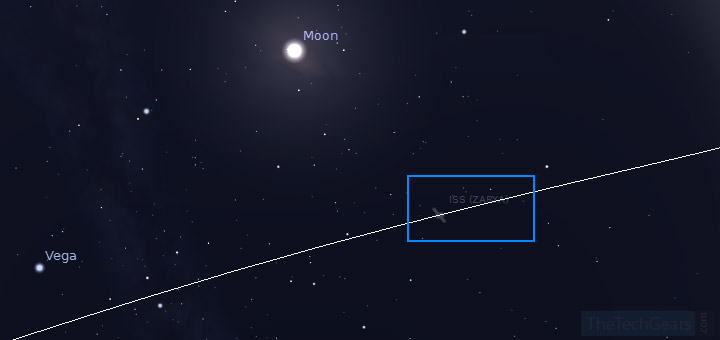

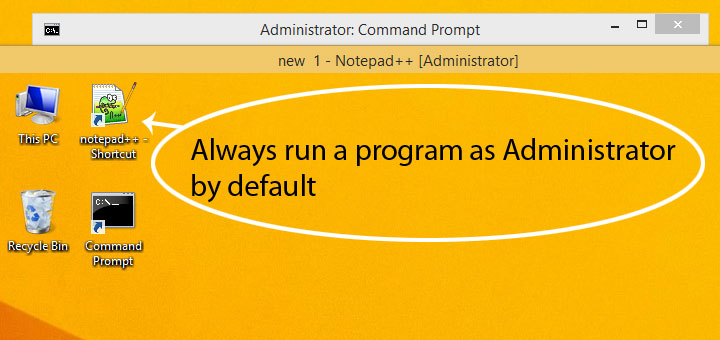
![15+ Best and Must-Have Software for your New PC [2020] 15-Best-and-Must-Have-Software-for-your-New-PC-2020-Edtion](https://thetechgears.com/wp-content/uploads/2019/12/15-Best-and-Must-Have-Software-for-your-New-PC-2020-Edtion-100x70.jpg)

