Note: This is a Guest article from www.pdfconverter.com
It is not easy finding completely free tools online that work seamlessly and save you time. That is why web tools that really come at no cost are highly regarded among quality software fans.
One such tool that proved to be very popular among students, teachers, presenters and regular Office Suite users is the free online PDF to PowerPoint converter.
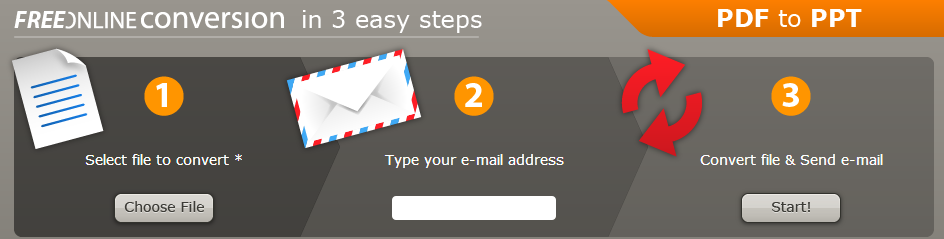
This tool has many features that users appreciate:
1) It is free, as we already mentioned,
2) It is online and only requires a decent Internet connection,
3) It is very quick; the users wait no longer than a minute or two for converted files,
4) The provider guarantees user safety and deletes all uploaded files within 24 hours,
5) The conversion is accurate and smooth.
Steps to Covert PDF to editable PowerPoint Presentation
Here is how the converter works, though the steps to converting PDFs are explained on the tool’s page and very easy to follow:
1) Go to the PDF to PPT converter page and upload your chosen PDF presentation.
2) Type in your email address where the tool provider will send you your converted, editable PowerPoint file.
3) Click on the “Start” and wait a little for a link to your downloadable presentation.
Since the tool is completely free, the provider could only offer a maximum size of 2 MB per uploaded document, but most users agree that this is more than enough for their purposes.
So, if you are in need of converting your old PDF material into editable PPT presentations, head over to the PDF to PPT conversion software page and make the most of this useful service.

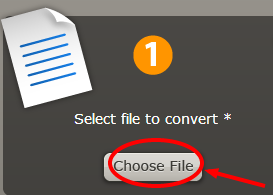
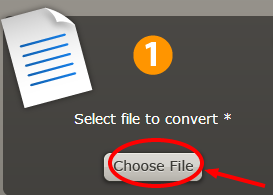
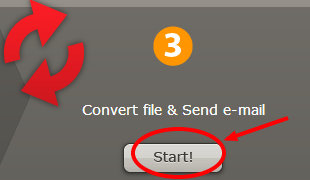
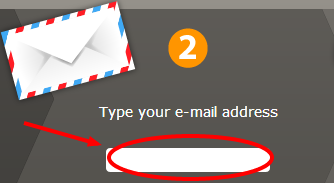










![15+ Best and Must-Have Software for your New PC [2020] 15-Best-and-Must-Have-Software-for-your-New-PC-2020-Edtion](https://thetechgears.com/wp-content/uploads/2019/12/15-Best-and-Must-Have-Software-for-your-New-PC-2020-Edtion-324x160.jpg)


![15+ Best and Must-Have Software for your New PC [2020] 15-Best-and-Must-Have-Software-for-your-New-PC-2020-Edtion](https://thetechgears.com/wp-content/uploads/2019/12/15-Best-and-Must-Have-Software-for-your-New-PC-2020-Edtion-100x70.jpg)

