Whenever you search for someone or some business on Facebook, your search terms are saved in the “Activity Log“, and this log is used to pull out suggestions for further searches. Although this log can be viewed only by you, still it may pose a threat by exposing your creepy search terms to people who manages to log into your account.
It is purely your personal preference to keep or delete this log, you may use this log to see who you searched for in the past, walk down the traces of happy moments in your memory lane, but in the other hand if you prefer to delete, we have given you quick steps to do that too
View Search History
To view Search History, just go to your Profile and click “Activity Log” and in the Left Sidebar, click “More” and Click “Search”
Delete Individual Searches
To delete individual searches, click “Delete” straight to each search term
Delete All search terms
To delete All Search History, simply click “Clear Searches”

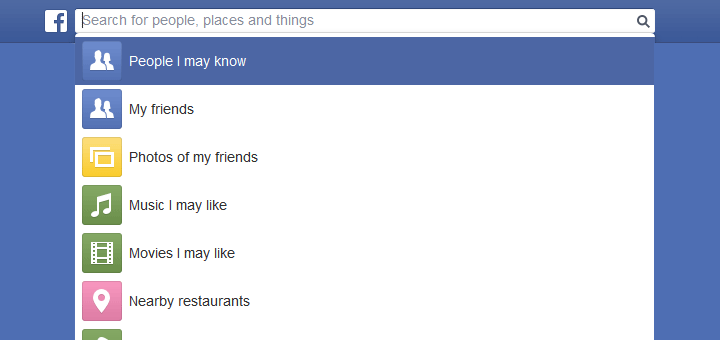
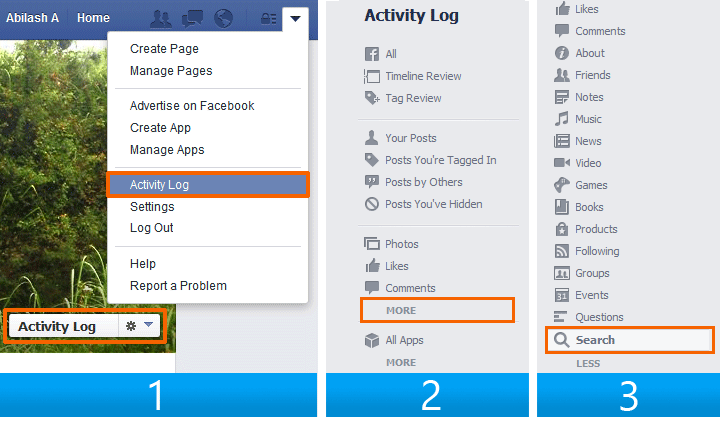


![15+ Best and Must-Have Software for your New PC [2020] 15-Best-and-Must-Have-Software-for-your-New-PC-2020-Edtion](https://thetechgears.com/wp-content/uploads/2019/12/15-Best-and-Must-Have-Software-for-your-New-PC-2020-Edtion-100x70.jpg)








