The DNS protocol is an important part of the web’s infrastructure, serving as the Internet’s phone book: every time you visit a website, your computer performs a DNS lookup. Complex pages often require multiple DNS lookups before they start loading, so your computer may be performing hundreds of lookups a day.
A dedicated DNS service like OpenDNS or Google Public DNS has a huge database of Domain Names and their corresponding IP Addresses and this will speed up the lookup or translation process thus increasing your browsing speed. You can use these dedicated DNS service as an alternative to your ISP’s DNS.
How to setup DNS
Open DNS
OpenDNS is the world’s largest, fastest and most reliable recursive DNS service. Open DNS is free.
1. Sign up for OpenDNS
2. Configure your computer’s DNS settings to OpenDNS Nameservers
3. Finish, and have a fast internet
You may also try Google Public DNS
DNS in Detail
DNS (Domain Name Servers / Systems) is basically a system that converts domain names like google.com, yahoo.com, ask.com etc., into IP addresses like 222.35.67.85, 220.221.5.1 etc., this conversion is essential because computers can only understand IP addresses whereas its easier for humans to use domain names instead of IP addresses
Domain Names are similar to your Phone book , it is user friendly and easily memorisable and more accessible whereas, IP addresses are similar to Phone numbers. When you type the domain name in browser’s address bar it is converted into IP address so that computers can understand. And this translation is performed in DNS. Usually your ISP would provide a DNS but there are dedicated and faster DNS which contains huge database of Domain names and their corresponding IP addresses.
In other words DNS consists basically of an enormous database of Internet addresses and their corresponding IP addresses. When you, for example, type in google.com into your web browser, your service provider sends that address to a (usually your ISP’s) DNS server, which then looks at the info “google.com” sent to it, looks it up and says, “it’s IP address is 74.125.45.100,” and sends that info back to your home computer. Your computer then knows where to find the Internet resource.






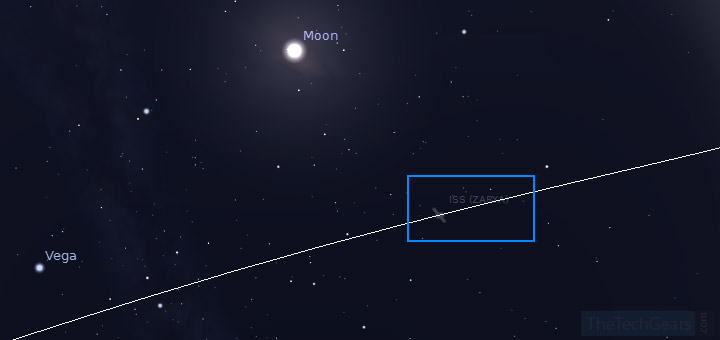

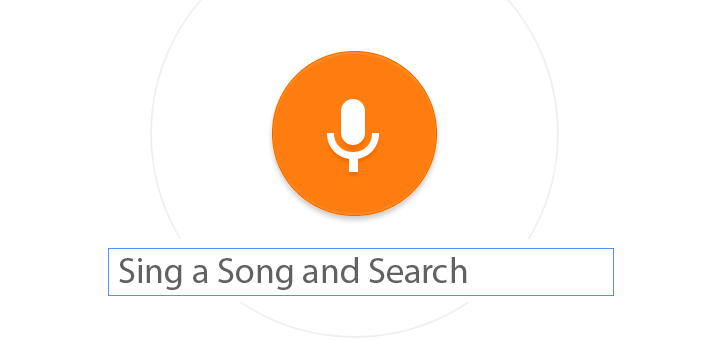
![15+ Best and Must-Have Software for your New PC [2020] 15-Best-and-Must-Have-Software-for-your-New-PC-2020-Edtion](https://thetechgears.com/wp-content/uploads/2019/12/15-Best-and-Must-Have-Software-for-your-New-PC-2020-Edtion-100x70.jpg)

