PDF files are basically meant to be non-editable and they are print friendly. PDF files are mostly authoritative and are created as a Final document. However there are situations where we are in need to edit a PDF file. Now editing PDF documents have become much simpler, you just need Microsoft Word 2013.
Microsoft Office Word 2013 has a feature called “PDF Reflow” which unlocks the non-editable PDF documents in Word.
Quick steps to edit/Unlock PDF Document with MS Word 2013
1. Make sure you have Microsoft Office 2013 installed in your system
2. Right click on the PDF document, and select “Open with – Microsoft Word” and you are done, or you may also use the “File – Open – Browse” method to open the PDF document in MS Word 2013
3. Now your PDF document becomes editable with MS Word 2013
Limitations of editing PDF Document with MS Word 2013
1. Although this works well with complete textual documents like Resumes, some layout, styles, alignments and orientation may vary during the conversion
2. Documents with rich media contents like Brochures and Presentations may not resemble the same after conversion

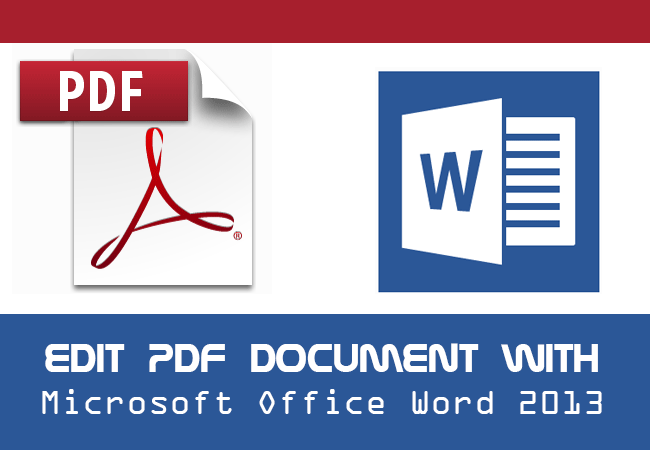
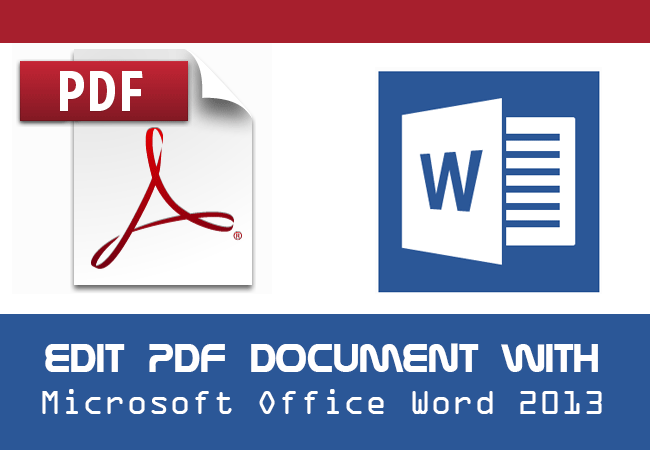








![15+ Best and Must-Have Software for your New PC [2020] 15-Best-and-Must-Have-Software-for-your-New-PC-2020-Edtion](https://thetechgears.com/wp-content/uploads/2019/12/15-Best-and-Must-Have-Software-for-your-New-PC-2020-Edtion-100x70.jpg)

