What? my photo is on twoo and I have got a separate profile and I have sent some Hi messages and chat requests to people who are in out out of my address book. This is just annoying.
Twoo is basically a meet friends like site that I suspect it engages in black hat tactics to increase user base. The marketing tactic is tricky. Cleverly sending invites to all people in your address book. The invitation emails seems too innocent and the users are easily convinced that their friends sent them a request for chat or to see their photos.
Once you login with your Facebook or Google account, all email addresses in your address book are shared and twoo sends an invite to all of them.
It opens a profile in your name, with profile picture grabbed from your Facebook account. Emails are fired without your consent. This sounds so weird, so that’s how I felt and decided to delete my account on Twoo.
So here we go, first step is to delete Twoo Account and the second is to revoke Twoo’s access to your Social Media Accounts.
1. Delete your Twoo Account
To delete your Twoo account just follow this delete twoo account link. During the process, twoo will try to convince you not to delete, but just ignore and hit delete. You will be asked for password, and most probably you won’t remember it, just hit the forgot your password link and reset. Then click the delete twoo account link again. Enter password, select any reason from the drop down menu, close pop up window and click “Delete your account”
In the next screen you will be shown a convincing message not to delete your twoo account, the message reads
Can we change your mind?
Sorry for trying so hard, but we really want you to stay! Give us 3 more days to convince you! We’ll give you free Unlimited during those 3 days so you can see what Twoo really is all about.
Just ignore this message and click “Delete your account” link at the bottom and your are done with a Good Bye message. Your profiles will stay in Twoo database for 6 months before it gets purged.
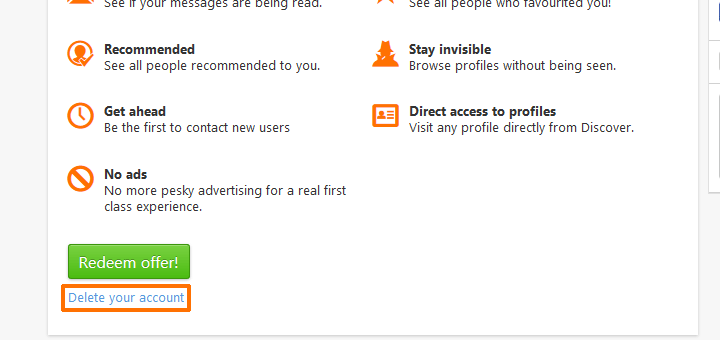
2. Revoke access
If you have used Facebook account, delete twoo app in Facebook Apps page using the following link.
https://www.facebook.com/settings?tab=applications
If you have used Google account for sign up, revoke permission to the twoo app using the following link.
https://security.google.com/settings/security/permissions








![15+ Best and Must-Have Software for your New PC [2020] 15-Best-and-Must-Have-Software-for-your-New-PC-2020-Edtion](https://thetechgears.com/wp-content/uploads/2019/12/15-Best-and-Must-Have-Software-for-your-New-PC-2020-Edtion-324x160.jpg)
![15+ Best and Must-Have Software for your New PC [2020] 15-Best-and-Must-Have-Software-for-your-New-PC-2020-Edtion](https://thetechgears.com/wp-content/uploads/2019/12/15-Best-and-Must-Have-Software-for-your-New-PC-2020-Edtion-100x70.jpg)


thanks for the info. really helped me.
Thank you sir I was unable to find unsubscribe or delete option & I never remember signing up for such crappy sites :
Somehow the last “Delete your account” link did not work on Firefox for me. It worked using Safari, though.
I cannot delete my TWOO account with any browser, on the pc or ipad. The ‘edit’ icon switches from active to greyed out when I select it.
The best I could do was change the account to hidden and delete all the email notifications.
Try different browsers! Opera worked for me.
Twoo is very suspect. I kept receiving requests from someone, visited the site to block my email from the site and instead the site generated an automatic registration and password on my behalf without me wanting it. It seems the only way to unsubscribe is to log into an account that you never registered for anyway. Since I have no intention of ever logging in to this site the only option is to send all their mail to spam.
You do have a o login once and delete the account. After that it stops sending E-mails. But the other contacts in your mail will face this trouble since the malware job was to hijack your account and send invites.
Not interested
This isn’t helping me, I never made an account and they are sending me text reminders! The “emails” are being sent to my metro account in my messages. They have my phone number! It’s driving me nuts that I can’t block phone numbers without paying extra for the feature but I can’t even stop the spam from being sent to my texts. Help me.