It’s official. Whatsapp is now available on your PC. The application is a web app rather than a native client. And for now, the app is available only on Chrome browser. With this official web app, you can continue the conversation on pc, attach images, take a shot from you webcam and also enable desktop notifications. For the web app to work, your phone must be connected to the internet.
The launch of this web version has defied the use of some third party services like Pushbullet which offers whatsapp reply option on rooted phone. Thanks to the WhatsApp Web app, we don’t have to root our phone anymore.
Here’s a quick guide on using Whatsapp Web App on PC, please make sure you update your WhatsApp app before proceeding.
Steps to Start using WhatsApp on Web
1. Visit web.whatsapp.com on your Chrome browser, you can see a QR code there
2. If you haven’t updated yet, update the app via Playstore,
3. Now open WhatsApp on you phone and click “Menu” button and tap “WhatsApp Web“, your camera should become active, now focus your phone on the QR code, thatsit.
Immediately after the QR code recognition, you will see the WhatsApp web application. Happy Whatsapping.

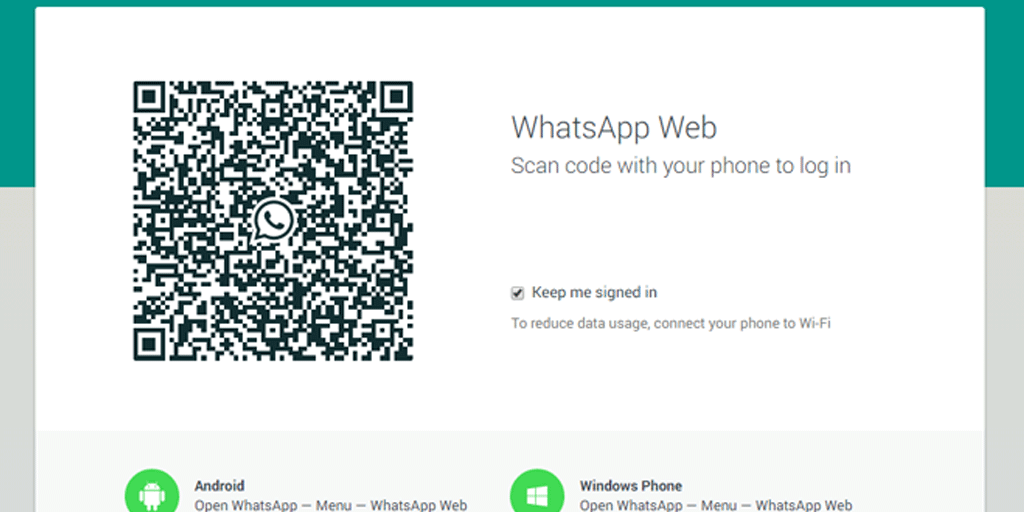





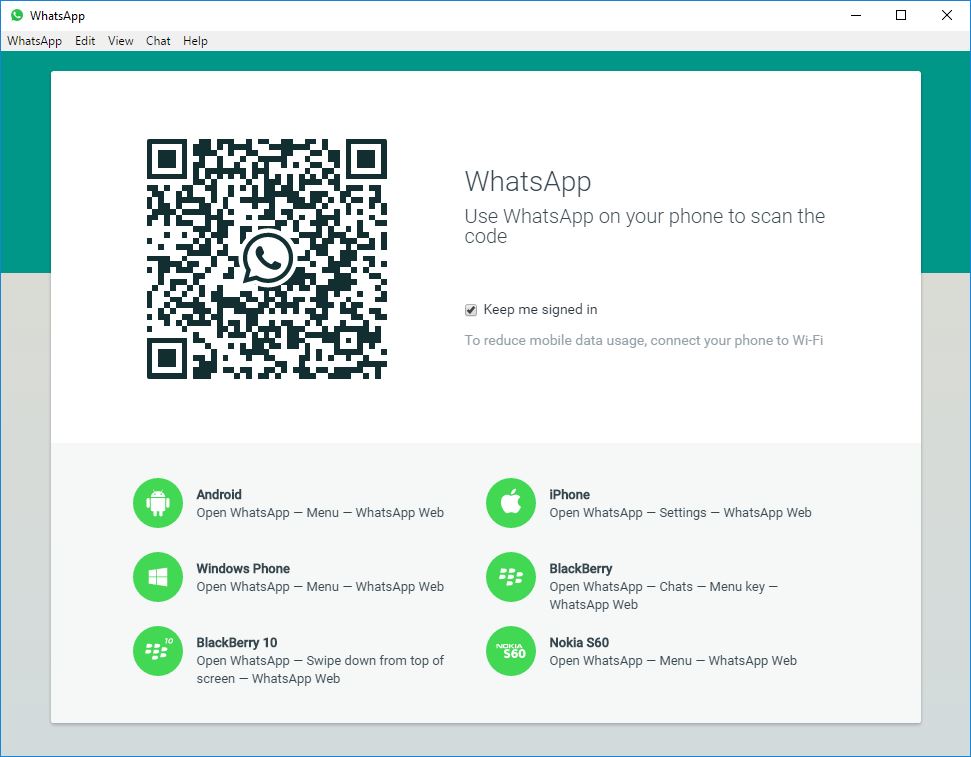





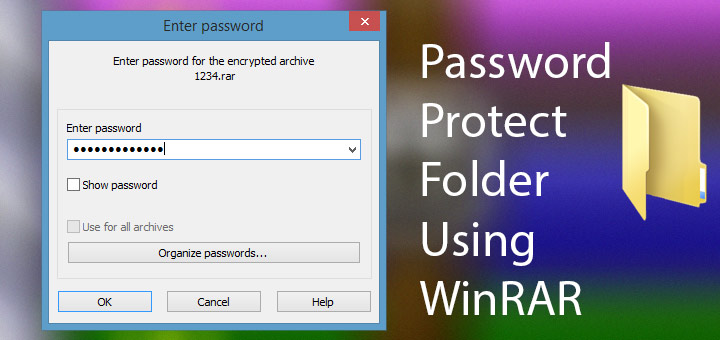
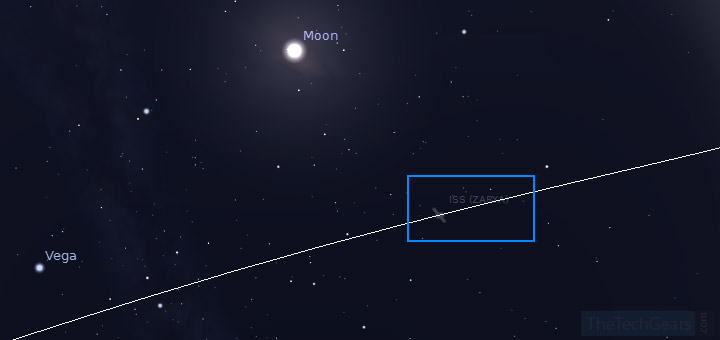

![15+ Best and Must-Have Software for your New PC [2020] 15-Best-and-Must-Have-Software-for-your-New-PC-2020-Edtion](https://thetechgears.com/wp-content/uploads/2019/12/15-Best-and-Must-Have-Software-for-your-New-PC-2020-Edtion-100x70.jpg)


usefull for without smartphone users thanks