Here’s a quick guide on how to track the current location of any train running in India. With the NTES website its very easy to keep track of a train’s location. Moreover the site provides a detailed information on the arrival time, departure time, detailed train schedule and also timely update on whether a train is diverted, rescheduled or cancelled. The Live train location data is near real time.
The National Train Enquiry System also called NTES is developed and maintained by Centre for Railway Information Systems (CRIS). The system is so sophisticated that it handles data of nearly 13,000 trains running all over India every single day. It has to be noted that the Indian Railways is the second largest railway network in the world and the largest railway network in Asia.
Lets get started,
Step 1:
Visit the Official NTES Website and “Enter train Name or Number” (Example: 12696)
Step 2:
Click on “All Running Instances”
Step 3:
Click “Running Status” as shown in the below screenshot
Step 4:
Once you click on the running status, you will see a table containing current station of the train. The location will be highlighted in Green Color.
Official NTES apps for Mobile
Apart from the website, NTES also has mobile apps for Android, iOS, Windows Phone, and Windows 8, 8.1 and 10
If you have an Android Phone, here’s a quick guide on how to install and use the official NTES android app to track current location of trains.
Fun Tip
Use your Phone as a Speedometer
You are on a train and need to know how fast the train is moving, well, its very easy to find the speed by using your Android phone. Just install one of these Speedometer Apps for Android and you are good to go.

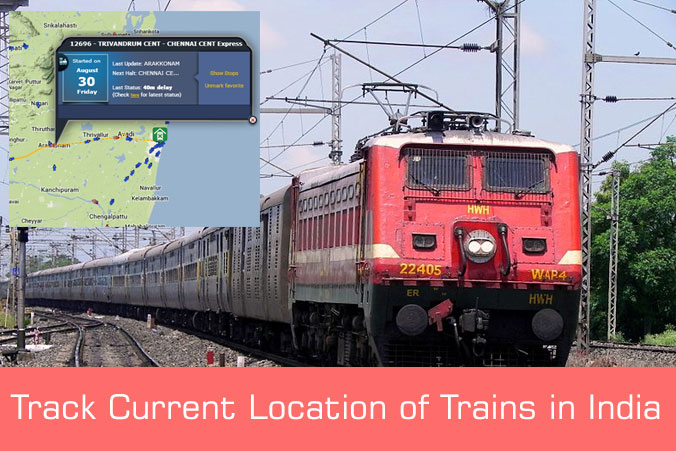
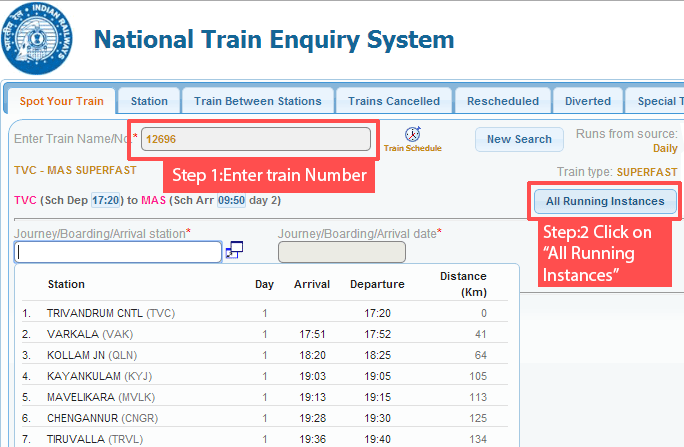
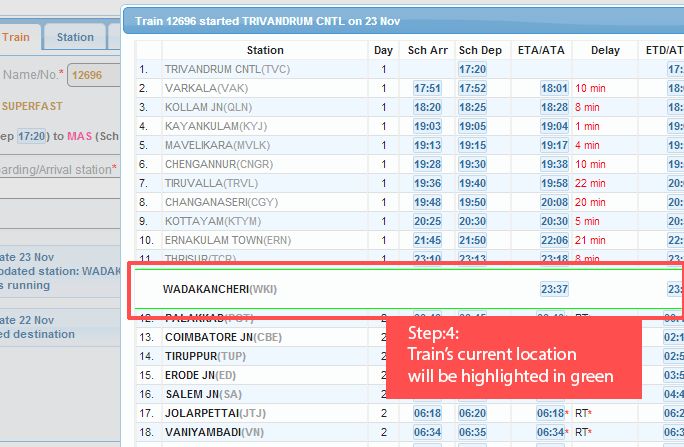
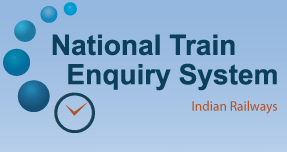




![15+ Best and Must-Have Software for your New PC [2020] 15-Best-and-Must-Have-Software-for-your-New-PC-2020-Edtion](https://thetechgears.com/wp-content/uploads/2019/12/15-Best-and-Must-Have-Software-for-your-New-PC-2020-Edtion-324x160.jpg)


![15+ Best and Must-Have Software for your New PC [2020] 15-Best-and-Must-Have-Software-for-your-New-PC-2020-Edtion](https://thetechgears.com/wp-content/uploads/2019/12/15-Best-and-Must-Have-Software-for-your-New-PC-2020-Edtion-100x70.jpg)

