No Coding, No Programming and No Technical Knowledge is required.. You can have your website LIVE in less than 15 minutes. Start Now.
Create your own blog or a professional website in 4 simple steps and in less than 15 minutes. No Coding, No Programming and No Technical Knowledge is required. Create a professional website for your business or create a blog where you can write your passion to the world. All in just 4 simple steps.
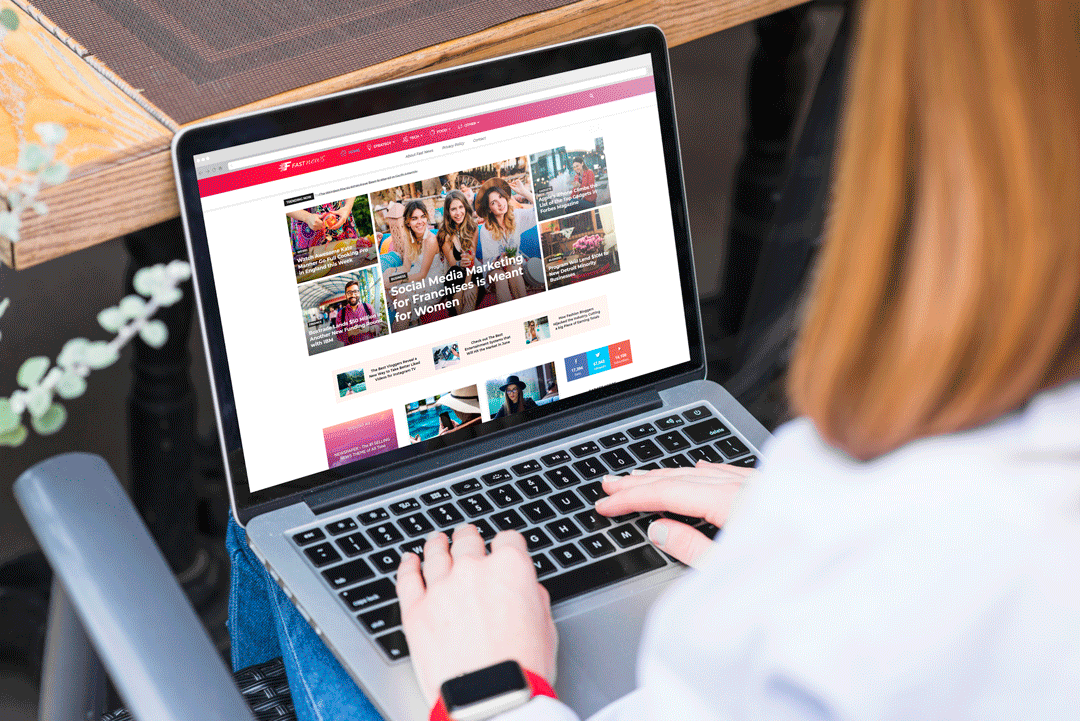
Get a Domain Name and Hosting
Sounds complicated? not actually. To have your own website or blog, you basically require a domain name and a hosting service. Think of a domain name that best suits you or your business, like yourschool.com yourbusiness.com, yourpassion.com or whatever you like. With a chosen domain name in hand, head on to HostGator.com to get a hosting service and a free domain name.
There are 3 plans. Which one should I choose?
All plans comes with a free domain name, free ssl certificate, and once click WordPress installation. Cool. But, here’s what to choose based on your requirement.
And by the way, right now, it’s the once in a year black friday season. It’s raining discounts everywhere and it’s raining at Hostgator too. Right now you get 60% off on any hosting plan you choose and on top of that, you get a free domain name too.
Ok, Back to the topic,
Get a Hatchling Plan If you are planning to create just one blog with a niche content.
Get a Baby Plan If you are planning to create more than one blog or website. Technically, you can host unlimited number of blogs and websites with a Baby Plan. And here’s a tip you need to keep as a secret; Since this plan gives you unmilted domain name hosting, you can host websites and blogs for your friends and relatives on your server and charge for that.
Get a Business Plan If you require a dedicated IP and some advanced SEO tools.
Once you have selected your plan , just click on buy now.
Enter your Website domain name and check for availability. Uncheck, DomDomain Privacy Protection (Well, just for cutting costs)
OK, Now, how many years should I buy for?
Technically, you can buy just for a month. But remember, a month later, the black friday deal will have been ended and you would regret not choosing a long term plan with a huge 60% discount. So, It’s the wisest choice to go for a long term plan like 3 years (36 Months). You’ll save a lot with a long term plan and will have the peace of mind for 3 long years.
Now enter your the regular stuff like your name, address, email and so on.
Additional Services. Do I really need them?
There are additonal services like Sitelock, Office 365 and Codeguard. If you have some free money floating around, go for it. Else, just never mind, unchek them. There are ways to get similar services for free. So, just uncheck and skip them.
The 65% Coupon Code
Now here’s the deal part. The coupon code will be pre-applied during the Black Friday season. Treat yourself with 60% discount.
Now just Click Checkout and complete your payment. You will receive and email containing your cPanel login username and password and also your billing credentials.
Done. There you are. You own a Website. Congratulations.
Installing WordPress in 60 seconds.
Well, login in to the cPanel. Scroll down and Click on “Quick Install” and then click on WordPress. Folow onscreen steps. In just few seconds you will have installed WordPress on your server. Now you will receive, WordPress Login credential in your mail.
My Website, My Design.
Now visit yor website, you can see a basic wordpress template over there. You need to change the theme and make it look the way you want, right.
Login into the WordPress dashboard, select appearance and select theme menu. Now explore the thousands of beautiful themes and pick one based on whether your website will be a business website or a blog. Click on Install – > Activate. Done.
Posting Content and Customizing
Now you can post contents, using New – Page or New – Post. You can change colours, fonts and add logo. You can add images, videos and install plugins by simply using the respective menus. The menus are self explanatory. Just explore, and play around. WordPress is so simple you will learn to use it in less that 30 minutes.
If you require an outstanding design, you can find lots of premium themes at ThemeForest. And If you want to learn more about WordPress and master it in really minimal time like a day or two, there are good courses on Udemy that will make you a WordPress expert in no time.
Enjoy, your blogging journey.

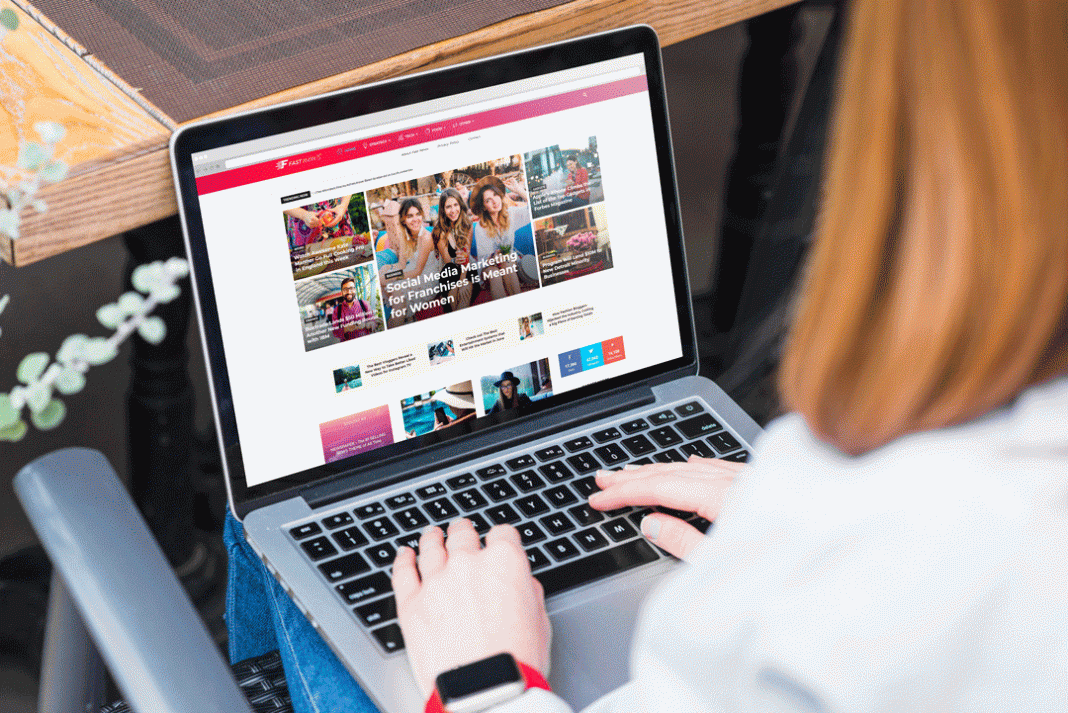

![Nova Launcher Prime is on Sale for just $0.99 or Rs.10 [Deal- 2019] Nova-Launcher-Prime-is-on-Sale-2018](https://thetechgears.com/wp-content/uploads/2018/12/Nova-Launcher-Prime-is-on-Sale-2018-100x70.jpg)


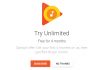







![15+ Best and Must-Have Software for your New PC [2020] 15-Best-and-Must-Have-Software-for-your-New-PC-2020-Edtion](https://thetechgears.com/wp-content/uploads/2019/12/15-Best-and-Must-Have-Software-for-your-New-PC-2020-Edtion-324x160.jpg)
![15+ Best and Must-Have Software for your New PC [2020] 15-Best-and-Must-Have-Software-for-your-New-PC-2020-Edtion](https://thetechgears.com/wp-content/uploads/2019/12/15-Best-and-Must-Have-Software-for-your-New-PC-2020-Edtion-100x70.jpg)

