Here’s a quick, easy and simple way to backup all your android apps as APK files using the popular Solid File Explorer. It’s always a good idea to backup all your apps before doing a factory reset. This allows you to restore them later without having to do a fresh download from the PlayStore. We don’t require all the apps, all the time, especially the ones with bigger download file size. With the increased cost of internet data, it is always good to have a APK backups.
Basically APK files are archive files holding the entire android application just like a RAR or ZIP file, the file name extension is .apk, and APK stands for Android Application Package.
To backup apps as apk files, we require Solid File Explorer. Which is free and can be downloaded from PlayStore. The premium version too is very cheap and you can use your Google Opinion Rewards Credits to purchase.
Steps to Backup apps as APK
- Install and Open Solid File Explorer
- Tap on the “Hamburger Icon” or Swipe from left edge to right to bring in the menu.
- Scroll down and select “Applications“
- Select “User apps“
- Long press and select all the apps you wish to backup. You may also use the “Select All” option as shown below.
- Click “Copy“
7. Swipe from left edge to right, to bring in the menu. Select “Internal Storage” or “SD Card“
8. Click the “+” icon and create “New Folder” and name it as APK Backup (Example, APK Backup 2019Dec25)
9. Now go to the folder you have just created and click “Paste“
10. All APK files will be copied into this folder. You can move these APK to Google Drive or PC or SD Card to keep them safe. Done.
Did you know? You can send Disappearing Self Destructing message in WhatsApp?


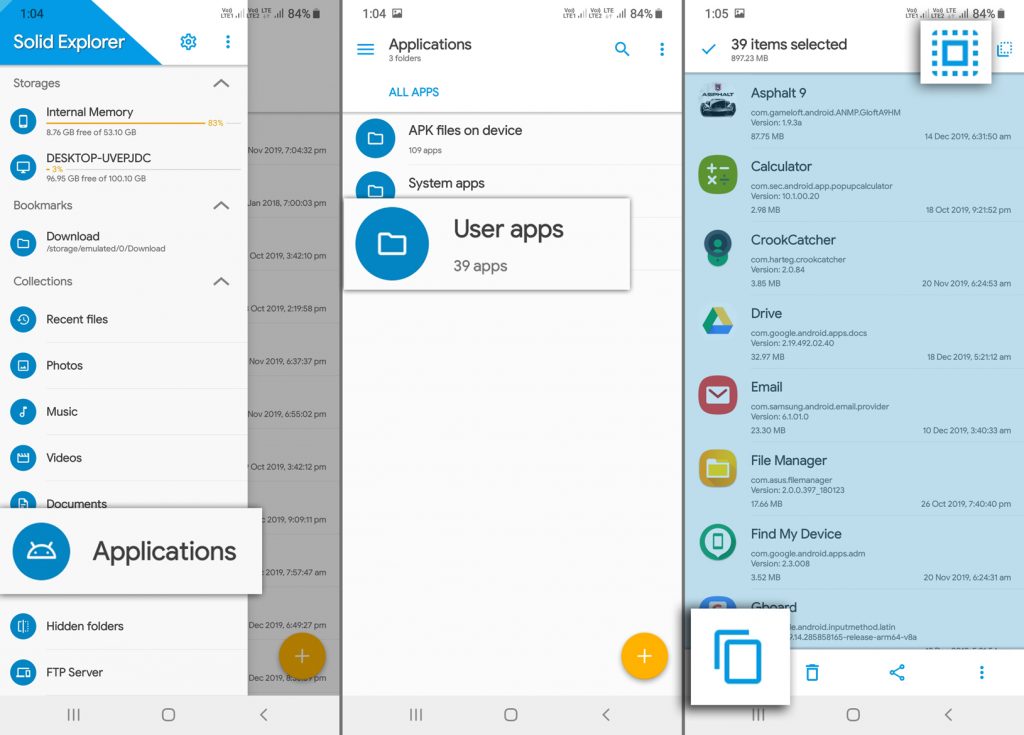

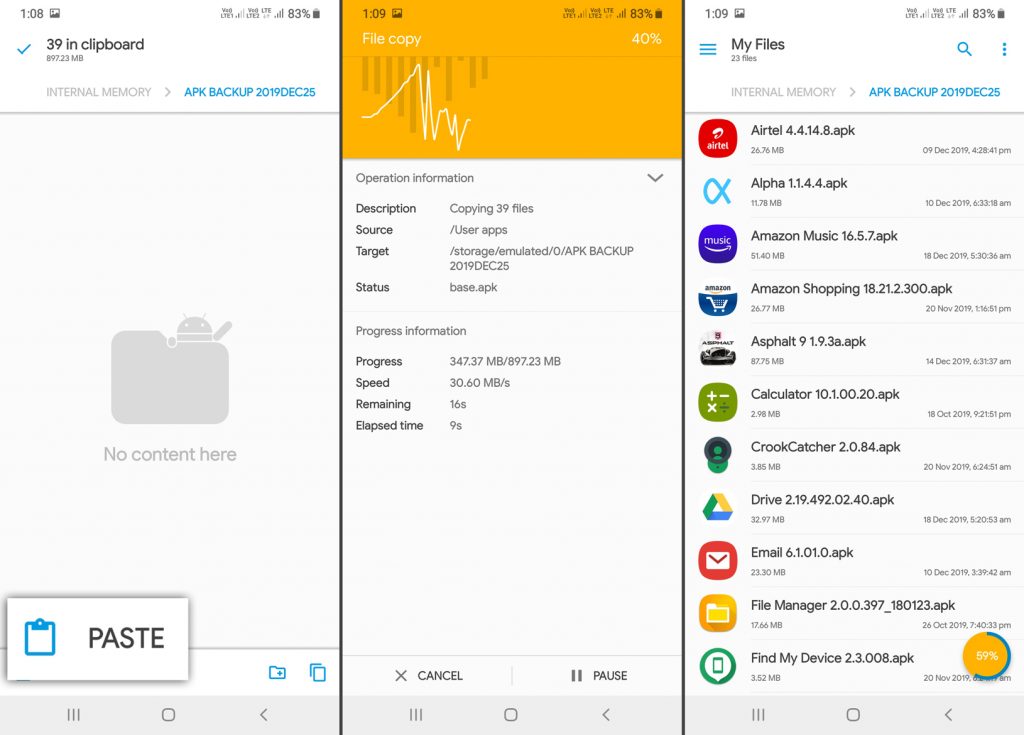

![Nova Launcher Prime is on Sale for just $0.99 or Rs.10 [Deal- 2019] Nova-Launcher-Prime-is-on-Sale-2018](https://thetechgears.com/wp-content/uploads/2018/12/Nova-Launcher-Prime-is-on-Sale-2018-100x70.jpg)







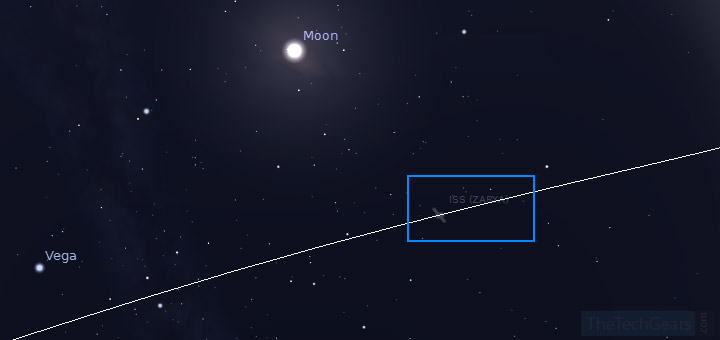

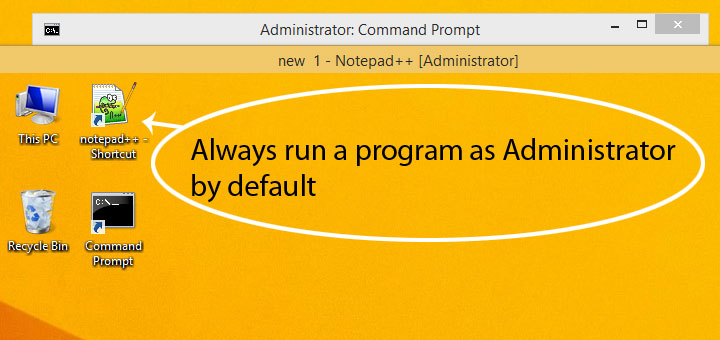

![15+ Best and Must-Have Software for your New PC [2020] 15-Best-and-Must-Have-Software-for-your-New-PC-2020-Edtion](https://thetechgears.com/wp-content/uploads/2019/12/15-Best-and-Must-Have-Software-for-your-New-PC-2020-Edtion-100x70.jpg)

