Website loading speed is a crucial factor to keep visitors engaged. Visitors leave a site if that doesn’t load even after 4.0 seconds. Moreover Search Engines like Google is said to prioritize faster sites, that’s the reason why Google has its own page speed test tool and a CDN
Webpage loading speed depends on many factors like hosting server quality, number of requests, size of the page, number of scripts, number of iframes, advertisements used and more. It is difficult to identify the reason for a site to be slow unless you use tools that measure page speed and suggest ways to optimize. There are dozens of online tools to test a webpage’s speed and performance and we found some of them to be most useful.
If you have a blog, it is recommended to test both the home page and post page. If one of your post receives the highest traffic, then it would be better to analyze that page.
1. Pingdom – Start Test
Pingdom is a popular tool, that will measure speed of your website and provide in-depth insights. These insights will help you figure out a way to speed up your site. You can identify files that take long time to load. The tool is designed to examine all parts of the webpage, and you can sort and filter the result to identify performance bottlenecks. The results are presented as waterfall model.
The results are saved each time you test the site so you can review it later and track the performance in past and present with nice charts. All tests at Pingdom are done using real browsers, so the results match the end-user experience exactly. You can also sign up for free alerts when your site is experiencing outage. Apart from Full Page Test, Pingdom also features DNS Health test, Ping Test and Traceroute.
2. GTmetrix – Start Test
GTmetrix uses Pagespeed and Yslow to analyze performance of a webpage. There are some advanced options, that lets you select a server location, browser, connection speed etc., but it is advised to stay with the defaults to maintain consistency of test results. You must login to access the advanced options, and that’s free.
One of the outstanding features provided by GTmetrix is, you can test your webpage speed with ads blocked. For this GTmetrix uses Adblock plus and Adblock. This option will let you compare your site speed with and without advertisements. These options can be reached under the advanced menu. To enable Adblock Plus, click “Advanced” and click “Enable”. You can also create a video and debug page load issues by seeing exactly how the page loads. You can view the page load up to 4x slower to help pin point rendering or other page load problems.
Your results are saved as you test which is much useful for review. Use the advanced option to test with desktop (Chrome, Firefox) or mobile (Chrome on Android, Galaxy Nexus)
If you are running WordPress, GTmetrix has a plugin for you, so you can run tests right from the dashboard.
3. WebPageTest – Start Test
WebPageTest, offers numerous advanced options to test your site. The results are presented with a waterfall model. And you get speed insight for first view and repeat view. There is a nice content breakdown pie chart, that clearly tells you which content are taking more time to load. These contents include HTML. JS, CSS, text, image, flash etc., Under the advanced option, you have really a huge set of options.
You can change your connection speed, disable JavaScript, Clear SSL Certificate Caches, , and more. use these options if you know what they are, else just go off with the defaults.
You can also visually compare URLs side by side to test your webpage against other sites. The results presented at WebPageTest really deep insights. The result include, Content breakdown by MIME type, Content breakdown by domain, PageSpeed Optimization Check, Full Optimization Checklist, screenshots and more.
4. Web Page Analyzer – Start Test
Web Page Analyzer is another webpage speed test and optimization tool. Although the tool doesn’t offer advanced options to run test, the representation of results are still impressive. The tool result parameters like Global Statistics, Object Size Totals, External Objects, Download Times on various connection rate and Page Objects.
Moreover the tool gives Recommendations to optimize your website. These recommendations are more elaborate and more useful, you are instructed what to do to make your site faster
5. PageSpeed Insights by Google – Start Test
PageSpeed Insights is a tool from Google. Page Speed Insights measures the performance of a page for mobile devices and desktop devices. It fetches the URL twice, once with a mobile user-agent, and once with a desktop-user agent.
PageSpeed Insights only considers the network-independent aspects of page performance: the server configuration, the HTML structure of a page, and its use of external resources such as images, JavaScript, and CSS. Implementing the suggestions should improve the relative performance of the page
The result is represented in two tabs, one showing site performance on mobile and the other showing performance on desktop. There is a list of suggestions to improve your site speed.

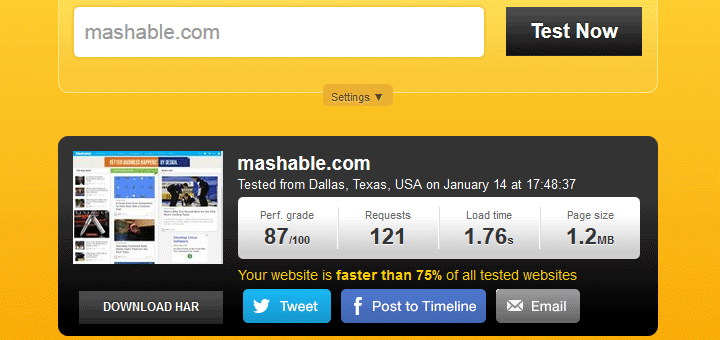
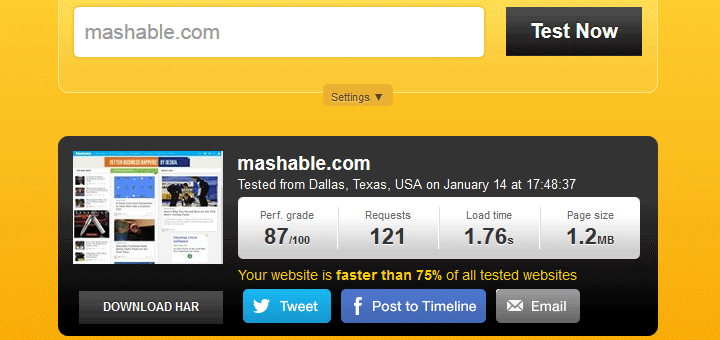
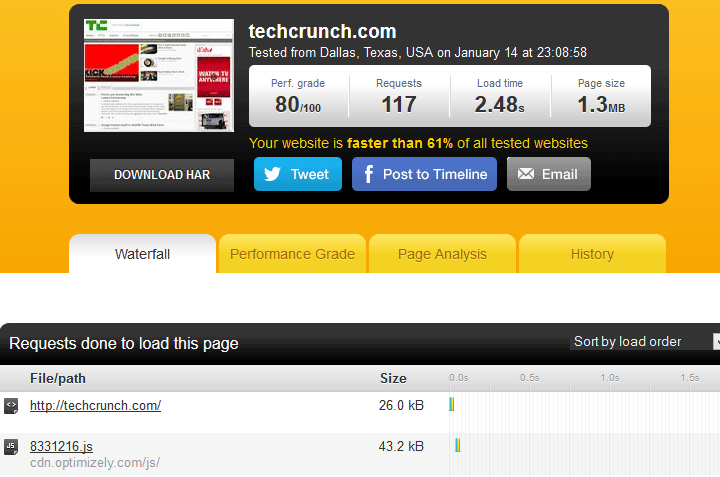
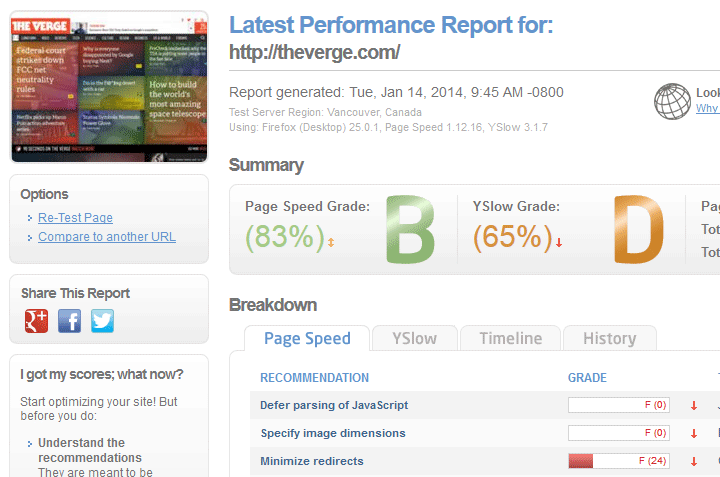
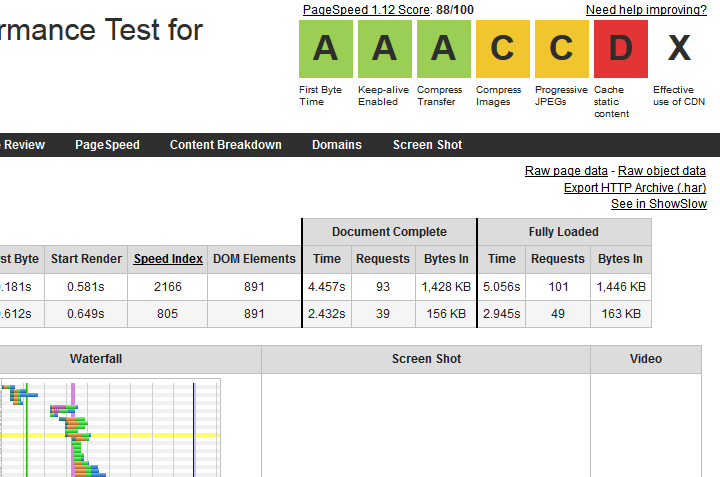
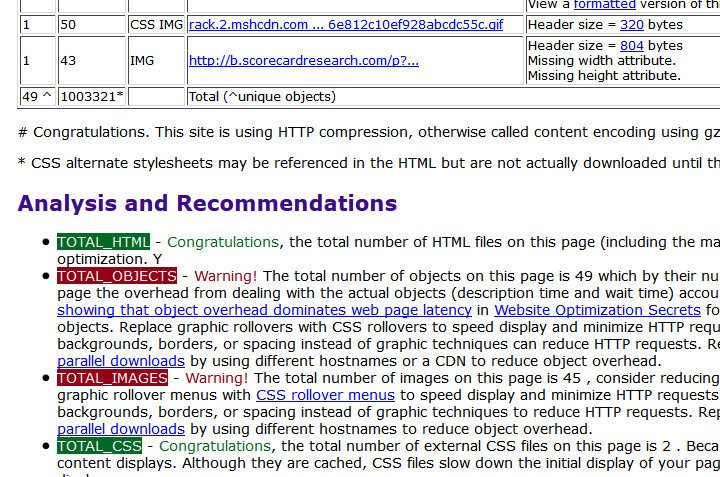
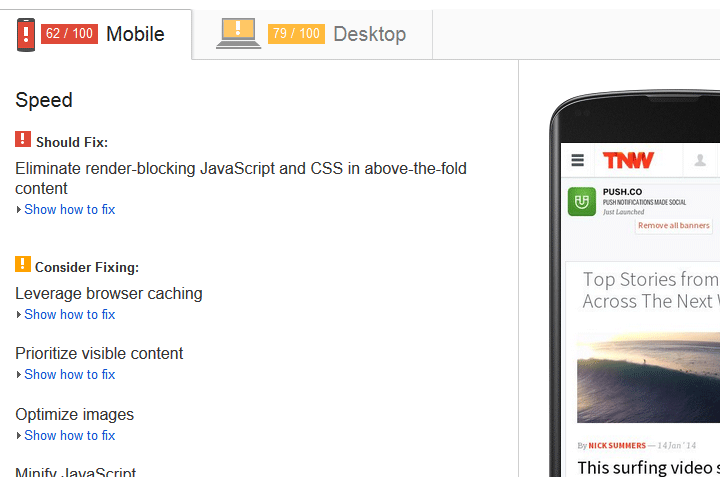
![15+ Best and Must-Have Software for your New PC [2020] 15-Best-and-Must-Have-Software-for-your-New-PC-2020-Edtion](https://thetechgears.com/wp-content/uploads/2019/12/15-Best-and-Must-Have-Software-for-your-New-PC-2020-Edtion-100x70.jpg)










I agree that website speed is important for SEO, but we should also consider other website parameters. As for Pingdom, it is an expensive tool to use and you had better look for some other variants e.g.Anturis to monitor your website. When you invest a lot of money in SEO, you want to save them and that is why Anturis can be nice for you . The same options are for the cheaper price.
You may find this test useful: http://media4x.com