Most of us sync our Android device with our Google account. Apart from phone numbers, syncing also populates our phone book with contacts that have only email addresses. So, what are we going to do with those email IDs in the address book? Searching for a phone number in the ocean of this messed up contact list becomes more annoying, particularly when trying to place a quick call.
Is there a way to hide those contacts that contain only email addresses? Is there a way to display only contacts that have phone numbers? well, fortunately here comes the least known and least used “Filter” option, that’s already available on all androids.
1. Open the Contacts App

2. Tap the Menu icon and tap “Filter”
![]()
3. Now check the option “Contacts with Phone Number” and click “Done”

Now your phone book will only show contacts that have phone numbers.



![Nova Launcher Prime is on Sale for just $0.99 or Rs.10 [Deal- 2019] Nova-Launcher-Prime-is-on-Sale-2018](https://thetechgears.com/wp-content/uploads/2018/12/Nova-Launcher-Prime-is-on-Sale-2018-100x70.jpg)








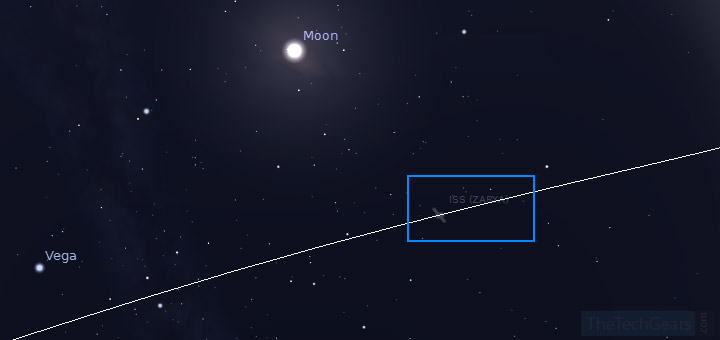

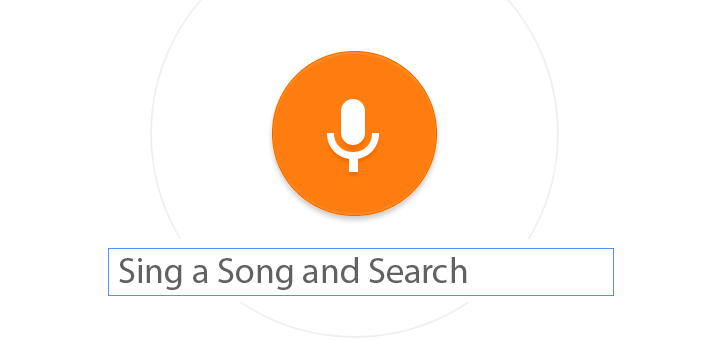
![15+ Best and Must-Have Software for your New PC [2020] 15-Best-and-Must-Have-Software-for-your-New-PC-2020-Edtion](https://thetechgears.com/wp-content/uploads/2019/12/15-Best-and-Must-Have-Software-for-your-New-PC-2020-Edtion-100x70.jpg)
