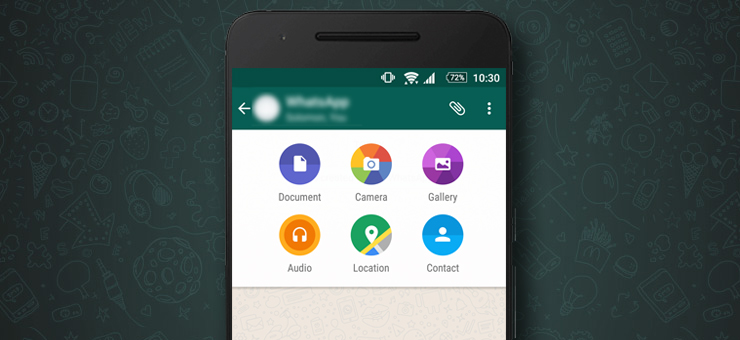
WhatsApp just got an update that allows to share documents.
After selecting a Contact or Group, just tap on the “Attachment” icon and click “Document“, then browse to the document and click send. It’s that simple.
You can find the received files in the internal storage path ../WhatsApp/Media/WhatsApp Documents
For now, the only type of document supported by WhatsApp is PDF. Hopefully we can expect support for other document formats soon. Moreover, to share documents, both the sender and receiver should have the recent version of WhatsApp installed.
Also Read: How to use WhatsApp on PC
When uploading the file, details like number of pages and file size are displayed and that’s pretty neat.
There are still 6 buttons, are we missing anything? No, the “Photo” and “Video” buttons are merged into one and is now labelled as “Camera”
What do you think? Are there any other features you are expecting in WhatsApp?

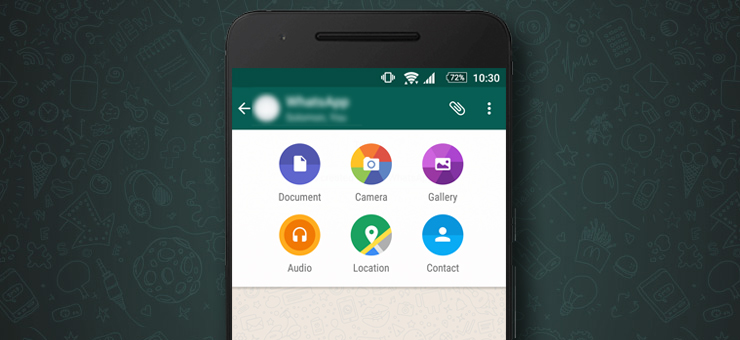

![Nova Launcher Prime is on Sale for just $0.99 or Rs.10 [Deal- 2019] Nova-Launcher-Prime-is-on-Sale-2018](https://thetechgears.com/wp-content/uploads/2018/12/Nova-Launcher-Prime-is-on-Sale-2018-100x70.jpg)








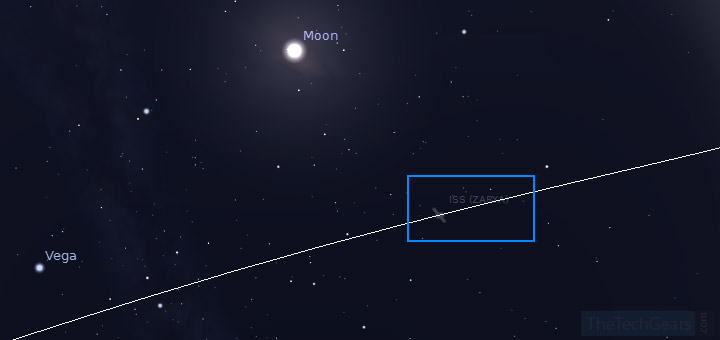


![15+ Best and Must-Have Software for your New PC [2020] 15-Best-and-Must-Have-Software-for-your-New-PC-2020-Edtion](https://thetechgears.com/wp-content/uploads/2019/12/15-Best-and-Must-Have-Software-for-your-New-PC-2020-Edtion-100x70.jpg)
