
Now your Windows Phone will let you browse files on your device with the official file manager called “Files”. The app makes easy and intuitive to manage your files on your device running Windows Phone 8.1.
You can download the “Files” Windows Phone File Manager app in the Windows Phone Store
The Files app allows you to access all the files stored on your phone. If your phone supports expandable memory with an SD card, you can use the Files app to access files on the SD card as well. You can browse through files and folders, open and search for files that are on the phone or on SD card storage. You can create new folders and arrange your files across those folders using move and copy functions and you can also rename and delete your files. And you also have the ability to share one or many files on your phone with your friends, family or work colleagues.
Browse File in Phone and SD Card
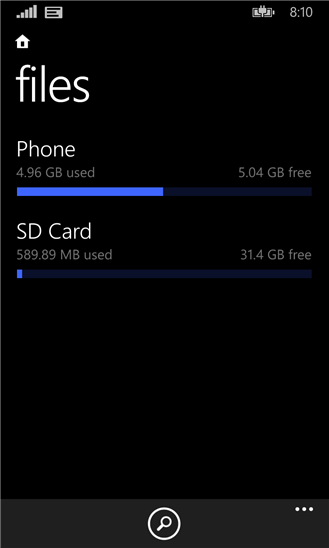
Browse files in Phone
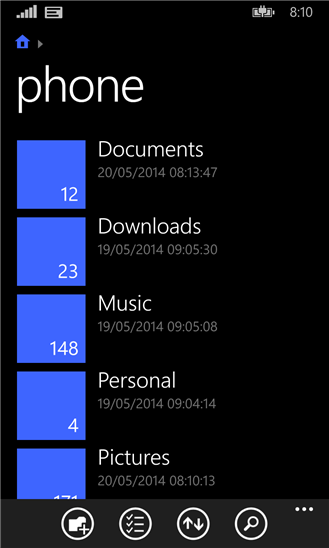
Searching in Documents
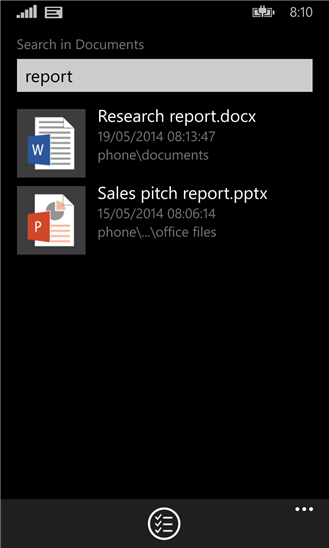
Creating a New Folder
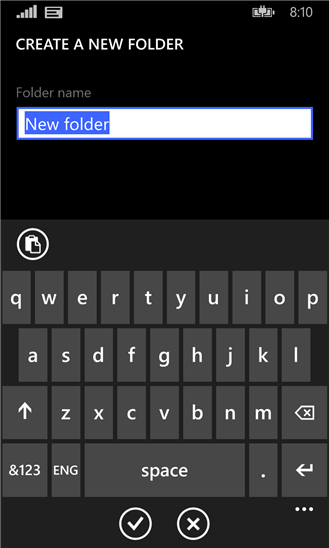
Move items to SD Card
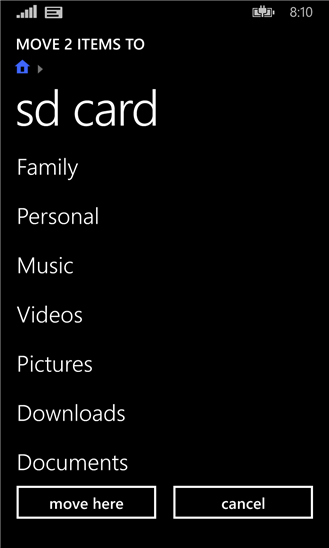












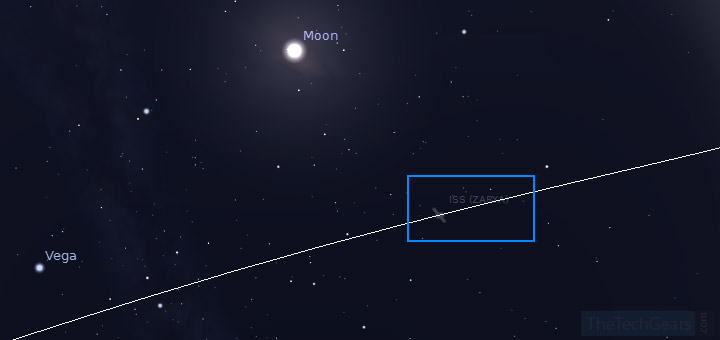

![15+ Best and Must-Have Software for your New PC [2020] 15-Best-and-Must-Have-Software-for-your-New-PC-2020-Edtion](https://thetechgears.com/wp-content/uploads/2019/12/15-Best-and-Must-Have-Software-for-your-New-PC-2020-Edtion-100x70.jpg)

