You can see how fast you are traveling with speedometer apps on your android phone. These app uses your phone’s in-built GPS system and they are accurate. There are a bunch of android apps out there to perform this task, and we have tested them out and shortlisted the best. Here are the top speedometer apps for android.
1. SpeedView – Install
No doubt, SpeedView claims the top spot in our list. The user interface is clean and easy to use and the screen displays all the necessary information needed for a traveler. The app can track the total distance you have traveled, the time taken, average speed and it also represents the speed variations in a cool graph.
Install SpeedView from PlayStore
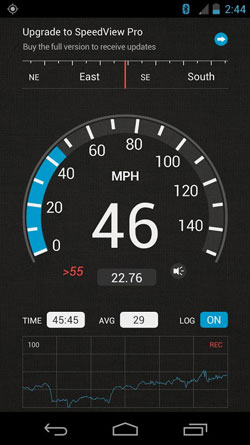
2. Ulysse Speedometer – Install
The app is great, Ulysse Speedometer shows awesome information to the commuter. The app shows current speed, average speed, number of GPS satellites connected and more. The app integrates itself with Google maps and shows the speed in an overlay. Just try Google maps after installing this app. Even after exit, the app runs in background and shows speed in notification area, although this is great, I feel that it will cause unnecessary battery drain. Moreover I feel like the settings are scattered.
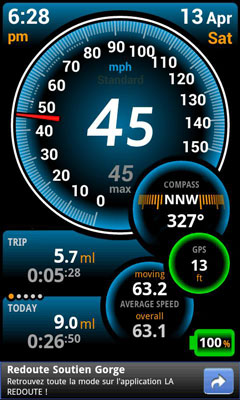
3. DS Speedometer – Install
DS Speedometer is yet another android speedometer app. The interface is more like the speedometer in your car. It has a nice design and you can try it out.
Install DS Speedometer from PlayStore

4. My Speed Meter – Install
Note: “My Speed Meter app” is no longer available
My Speed Meter is ultra simple, if you just need the speed then this app is for you. One of the most annoying thing of this app is its advertisements, they often block most part of the app and trigger unintentional clicks. Other than this, the app is great and the speed accuracy is awesome.
Install My Speed Meter from PlayStore

If we have missed your favorite speedometer app in this list, please let us know in the comments below



![Nova Launcher Prime is on Sale for just $0.99 or Rs.10 [Deal- 2019] Nova-Launcher-Prime-is-on-Sale-2018](https://thetechgears.com/wp-content/uploads/2018/12/Nova-Launcher-Prime-is-on-Sale-2018-100x70.jpg)
![15+ Best and Must-Have Software for your New PC [2020] 15-Best-and-Must-Have-Software-for-your-New-PC-2020-Edtion](https://thetechgears.com/wp-content/uploads/2019/12/15-Best-and-Must-Have-Software-for-your-New-PC-2020-Edtion-100x70.jpg)











Digihud is my favorite. It has 3 trips, odometer, current speed, top speed, average speed, compass, clock, and my favorite feature is the HUD. Works as good as an actual car HUD in my opinion.
I have tried ” Record my speed” , I must say that despite is a young app,it’s very valid and is constantly updated
You’ve forgot to mention “Kmh Counter”. In my experience it is very accurate and super simple. You can also see history of your drives and share it by mail or WhatsApp.