Moving from Blogger to WordPress puts forth some challenges and most of them have some easy and straight forward fixes. One of the common issues faced during this migration is losing visitors who come from searches.
If you have recently imported all your blogger posts to wordpress then this definitely going to help you. Redirecting your visitors to the home page of your new blog is not at all recommended, hence this one-to-one redirection is applied and visitors will land on the exact post they are looking for.
The fix is pretty simple, when a visitor clicks on the old blogger (blogspot) post link that appears in the Google search result, they should be redirected to the exact same post on your wordpress blog.
Here’s an example of how this redirection works, try clicking the first link you will be redirected to the second link in no time
Old link that is indexed in Google: http://techfrost.blogspot.in/2012/04/how-to-see-international-space-station.html
New Link: https://thetechgears.com/how-to-see-international-space-station-from-earth/
Steps to apply One-to-One redirection of posts from blogger to WordPress
1. Go to your WordPress Dashboard, click Plugins and click Add New, and in the search box search for Blogger to WordPress Redirection, and now you should get a plugin called “Blogger to WordPress in the first result, and this plugin is by “rtcamp”
2. Click “Install” and “Activate” and now you can find this plugin in “Tools”
3. Click Tools – Blogger to WordPress – Start Configuration – Get Code – now just Copy the generated code
4. Go to your Blogger Dashboard, click “Template” – click “Backup/Restore” and backup your current template
5. Now click “Template” – “Edit HTML” – and paste your copied code and click save, that’s it, you are done. Now click “Verify Configuration” on your WordPress Dashboard to verify the redirection. Now try to click on your old blogger links and you will redirected to the same post on wordpress.
You may also manually install the plugin by downloading the it from http://wordpress.org/extend/plugins/blogger-to-wordpress-redirection/ and uploading it to the “plugins folder” in your wordpress installation.


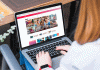






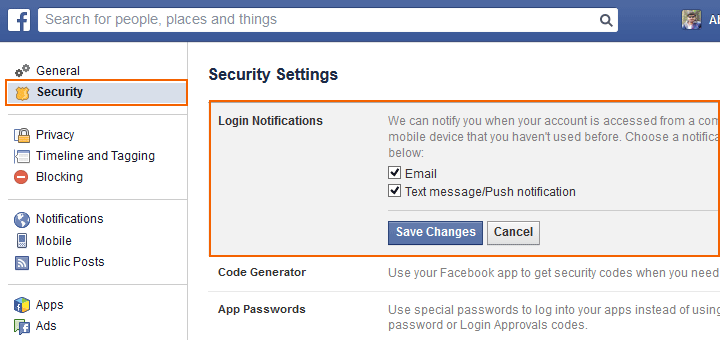
![15+ Best and Must-Have Software for your New PC [2020] 15-Best-and-Must-Have-Software-for-your-New-PC-2020-Edtion](https://thetechgears.com/wp-content/uploads/2019/12/15-Best-and-Must-Have-Software-for-your-New-PC-2020-Edtion-100x70.jpg)


Nevermind, it’s working now 🙂