The start screen in Windows 8.1 is beautiful, but if you need to skip the start screen for any reason, here’s how. You can choose to skip the start screen when you boot and Login and land directly on the desktop. We’ll show you how
1. Right click on blank area of the Taskbar and select “Properties”
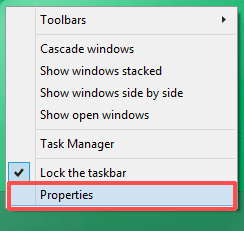
2. In the Properties Window, click the “Navigation” tab, under start screen enable the check box “When I sign in or close all apps on a screen, go to the desktop instead of Start” and click “Apply”
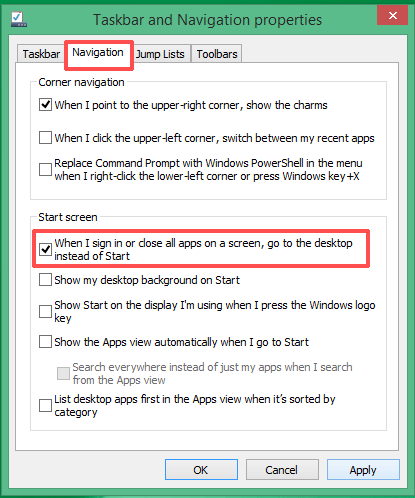
Now when you boot your Windows 8.1 machine, you will directly land on the desktop like you did on Windows 7










![15+ Best and Must-Have Software for your New PC [2020] 15-Best-and-Must-Have-Software-for-your-New-PC-2020-Edtion](https://thetechgears.com/wp-content/uploads/2019/12/15-Best-and-Must-Have-Software-for-your-New-PC-2020-Edtion-100x70.jpg)

