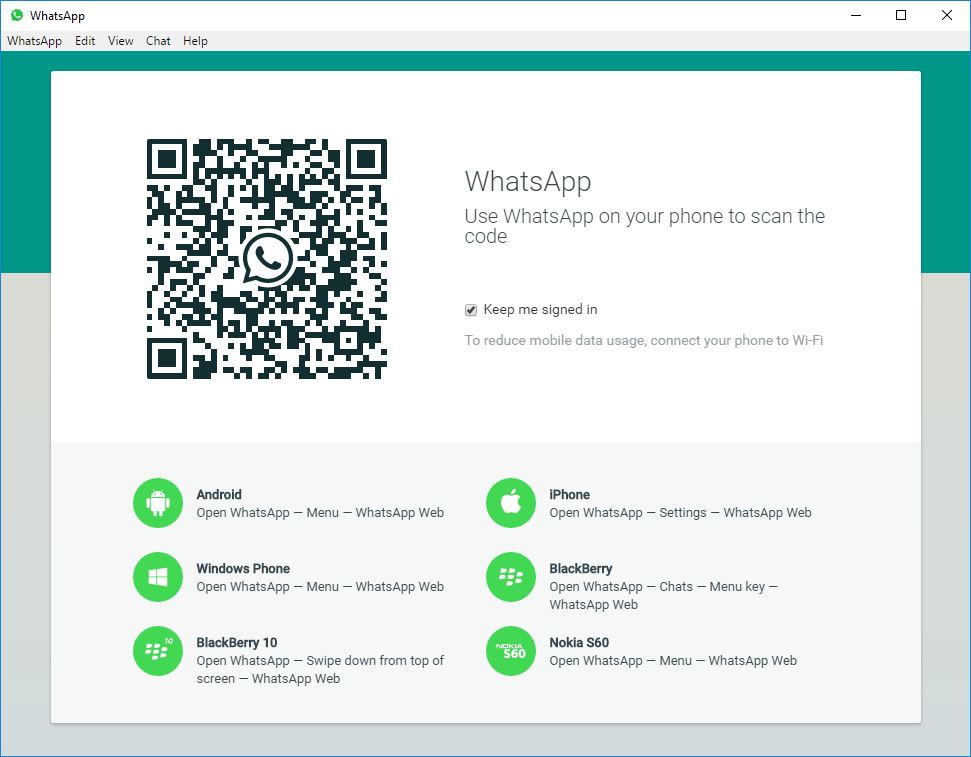
WhatsApp is now available for Windows and Mac as official desktop clients. The UI and UX is similar to WhatsApp web which was launched over a year ago. You can download the desktop clients here. The app is available for Windows 8+ and Mac OS 10.9+. Do you really have to download? Just read on.
Download WhatsApp for PC or Mac
For the past few weeks it has been rumoured that WhatsApp is developing desktop clients. These rumours were sourced from few hints in the download page. And finally the rumour has become true and the long wait is over, but wait it’s not completely over.
The client is still not completely independent. You still require an active internet connection on your phone, what this desktop client does is simply mirror all your messages from the phone. This is exacly the same as WhatsApp web the only difference being you don’t require a browser.
Why do we don’t get a fully independent or Standalone client? well, it may be for security reasons, this requirement allows WhatsApp to make sure all messages are being sent to one specific device. Moreover, WhatsApp focusses on Mobile-First strategy.
Should you really download the desktop client
As for now, our recommendation is NO, don’t download. This is not a standalone app, its is just a companion app. It’s better to stay with WhatsApp web.
Moreover, in our thought there is no good reason why this client wasn’t made available for Windows 7. And for Windows 8 adn 10 it could have been a store app.
Have any thoughts?

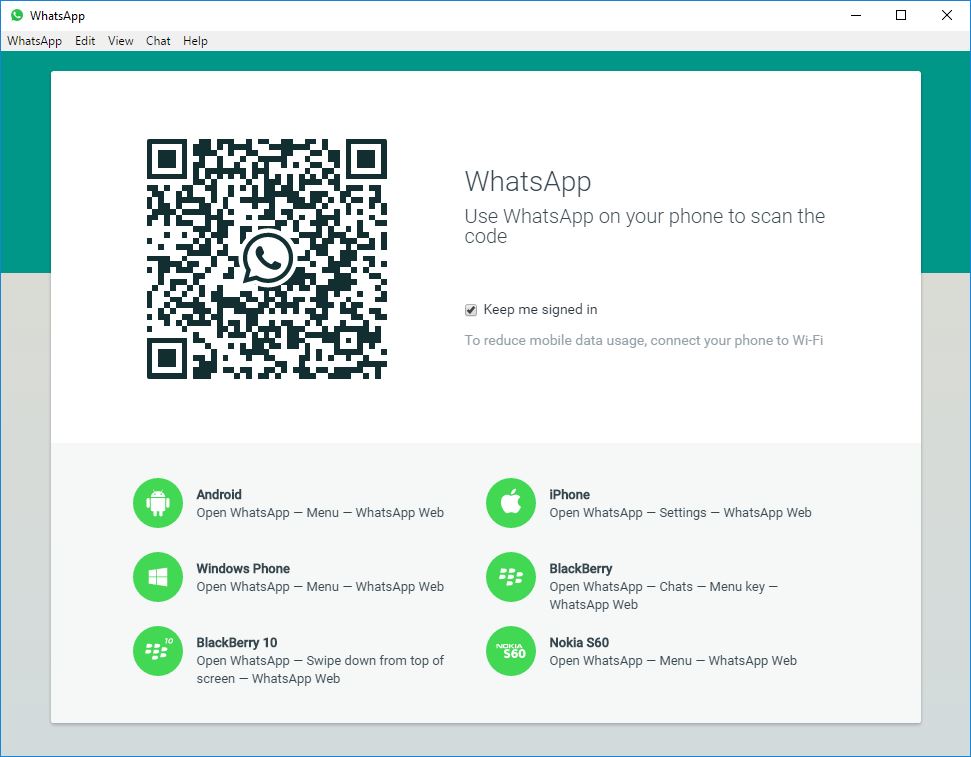


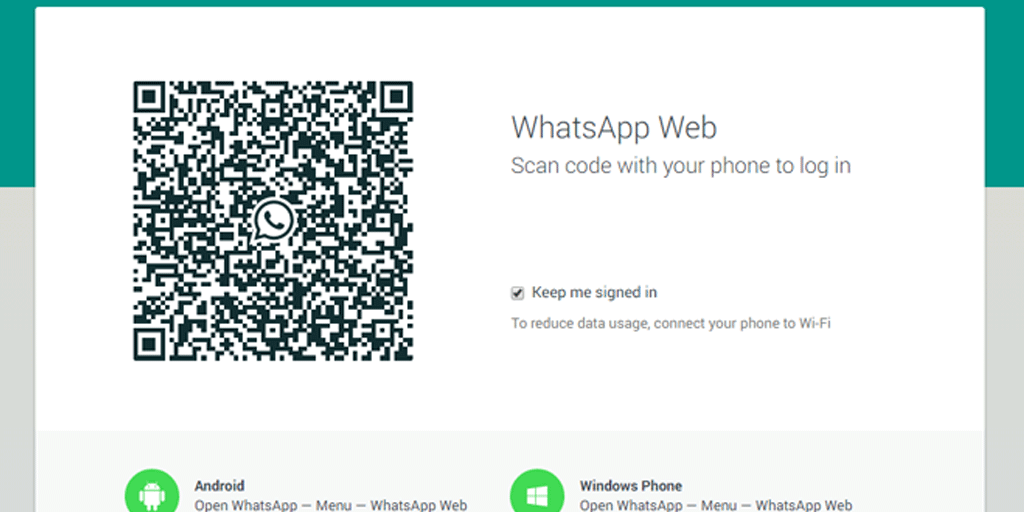





![15+ Best and Must-Have Software for your New PC [2020] 15-Best-and-Must-Have-Software-for-your-New-PC-2020-Edtion](https://thetechgears.com/wp-content/uploads/2019/12/15-Best-and-Must-Have-Software-for-your-New-PC-2020-Edtion-324x160.jpg)

![15+ Best and Must-Have Software for your New PC [2020] 15-Best-and-Must-Have-Software-for-your-New-PC-2020-Edtion](https://thetechgears.com/wp-content/uploads/2019/12/15-Best-and-Must-Have-Software-for-your-New-PC-2020-Edtion-100x70.jpg)
