Inserting Smileys and Emoticons add extra fun during chat on Facebook. In addition to this you should know that you can also insert “Profile Pictures” of a friend or page or Games or App. All you need is, know the username or user id of your friend or any other profiles.
Step 1: Find Facebook Username or Profile ID
Goto your Friend’s or any other profile and in the address bar find Username or Profile ID as follows
You can also find Profile ID using Username or Username using Profile ID as follows
Step 2: Use this Profile ID or Username within Double Brackets
Use this Profile ID or Username within double Brackets in Facebook Chat to Insert the Profile Picture
Example: [[techfrostblog]] or [[1000001551xxxx]]
Share This article and Follow us on Facebook









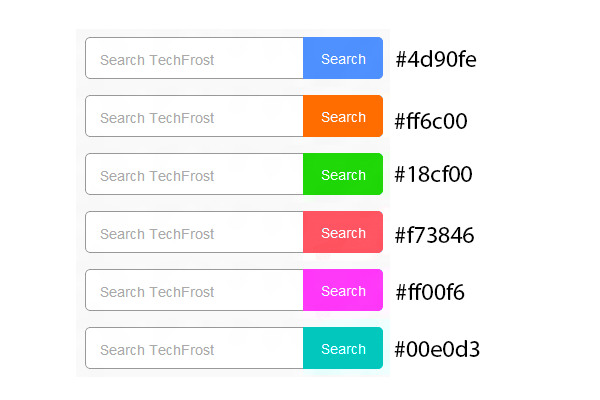
![15+ Best and Must-Have Software for your New PC [2020] 15-Best-and-Must-Have-Software-for-your-New-PC-2020-Edtion](https://thetechgears.com/wp-content/uploads/2019/12/15-Best-and-Must-Have-Software-for-your-New-PC-2020-Edtion-100x70.jpg)


