Here’s a Funny way to draw a Teddy Bear in just 5 seconds with Picasa. Actually you are not going to draw but you are going to reveal the hidden teddy. Google always buries some Easter eggs within its applications, search results, Android OS, and within its products and services. And this brown teddy is one of its easter eggs for Picasa.
1. Open Picasa
2. Press Ctrl+Shift+Y
3. There’s the teddy – Keep on pressing the above key combination and fill you monitor with lot more teddy bears

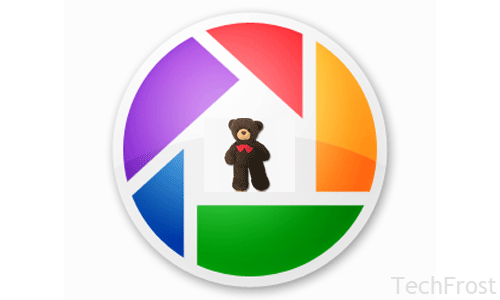

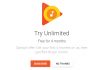







![15+ Best and Must-Have Software for your New PC [2020] 15-Best-and-Must-Have-Software-for-your-New-PC-2020-Edtion](https://thetechgears.com/wp-content/uploads/2019/12/15-Best-and-Must-Have-Software-for-your-New-PC-2020-Edtion-100x70.jpg)


Really funny and cool…works great
oh! great
wow i knew now only……its a great